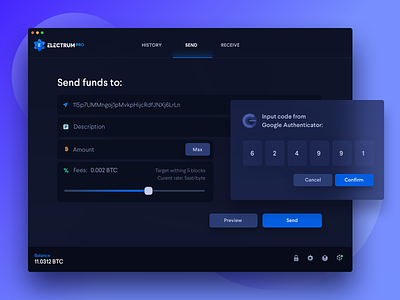Electrum Desktop Wallet: Your Ultimate Guide to Secure Crypto Storage
Ready to take charge of your digital coins? The Electrum desktop wallet is your ally in safeguarding your cryptocurrency with ease and smarts. Scrub the stress of complex security – I’ve got you covered with simple steps to lock down your loot. We’ll dig into the nitty-gritty of Electrum, from setting up to staying updated. Forget the fluff; every digital dime counts and here, precision meets protection. Join me in mastering the must-knows for your crypto peace of mind.
Understanding the Basics of Electrum Wallet
Installation and Configuration
Getting started with Electrum is a breeze. It’s a top pick if you’re after secure Bitcoin storage. Let’s dive into how to set it up. First things first, you’ll need to download Electrum. Make sure you get it from their official site to keep things safe. It runs great on Windows, macOS, and Linux, so no worries there. Install it just like any other program. Click a few buttons and voila, you’re almost there!
After the install, time to set up your new wallet. Here’s where you choose your wallet kind. For beginners, ‘Standard wallet’ is spot on. Keeping it simple to start is smart. Now, the seed phrase – this is key. Electrum will show you a random list of words. These words are like the master key to your wallet. Write them down and keep them hidden. No sharing! If ever your computer takes a dive, these words will get your Bitcoin back.
Multi-signature support? Yes, Electrum’s got that too. Ideal for those who need an extra layer of security. Think of it like a safety deposit box that needs two keys to open. It takes a bit more to set up, but for many, it’s worth it.
Navigating Through Electrum Wallet Features
Electrum’s user interface might seem a bit old school, but it’s power-packed. Sending and receiving Bitcoin is smooth. Just copy, paste, and click. For the pros wanting more control, there’s replace-by-fee for stuck transactions. Plus, you can set your transaction fees manually to keep costs down.
What about keeping an eye on your coins? Electrum’s got something cool there, too. Blockchain synchronization helps you watch your Bitcoin without a hiccup. And if you’re into the nitty-gritty, explore Electrum’s server selection. It lets you pick who your wallet talks to for that extra sense of control.
Electrum also keeps its wallet spotless. They’re big on updates, making sure you’ve got the latest and greatest features. Like hooking up your hardware wallet. Or using two-factor authentication, adding another safety layer. Not to forget, Lightning Network. That’s for the lightning-fast Bitcoin folks, cutting down on waiting and fees.
Electrum’s always moving. They’re open source, which means a community of smart people are always making it better. And because you’re dealing with Bitcoin, Electrum doesn’t play around with security. It uses serious encryption to guard your wallet. They say a good defense is the best offense, right?
Backing up your wallet is pain-free, too. Just remember that seed phrase from the setup? That’s your safety net. And if you want to keep your Bitcoin extra chilly, Electrum’s cold storage option is like a freezer for your digital dough.
One more thing, Electrum’s big on privacy. They let you keep your business to yourself, which is always cool in the crypto world. So go ahead, give Electrum a spin. It’s a solid choice for beginners and crypto pros. Just like a trusty old car — nothing flashy, but it gets you where you need to go.
Maximizing Security with Electrum
The Role of Seed Phrases and Recovery
When you set up an Electrum Bitcoin wallet, you get a seed phrase. This is a list of words that can bring back your wallet if your computer breaks. Always keep this seed phrase safe and secret. If anyone else sees it, they can steal your Bitcoin. Write it down on paper but never on your phone or computer. To recover a wallet, simply enter the seed phrase into a new Electrum wallet.
Multi-Signature and Cold Storage Solutions
Now, let’s talk about keeping your Bitcoin extra safe with multi-signature and cold storage. Multi-signature, or multi-sig, means more than one person must agree to spend Bitcoin. Think of it like a shared safe.
To set up multi-sig in Electrum, you make a new wallet and pick “multi-signature wallet”. Then you set how many people hold keys and how many must say “yes” to open it. You could make it need 2 out of 3 keys, for example.
Cold storage means keeping your Bitcoin offline so hackers can’t reach it. With Electrum, you can store your private keys on a computer that never touches the internet. This is like putting valuable things in a vault. When you want to spend your Bitcoin, you sign the transaction with your offline computer and send it using a different computer that is connected to the internet.
Both multi-signature and cold storage add strong layers of defense for your Bitcoin. Use them to keep your investments as safe as possible. Remember, updating Electrum and regularly checking for the latest security features can help protect your crypto even more.
Managing Transactions and Fees in Electrum
Utilizing Replace-By-Fee Functionality
When you send Bitcoin, sometimes it gets stuck. The network is busy, and your fee was too low. Don’t worry! Electrum has a trick called Replace-By-Fee, or RBF. Simply put, it lets you “bump” your transaction. You can add more money to your fee to speed things up.
Here’s how it works. When you first send Bitcoin, add a check for RBF. This tells the network you might pay more if you need to. If your transaction crawls, you go back, click the stuck one, and choose “Increase fee”. Adjust the fee to a rate fast enough for you. This way, miners see the new higher fee and confirm your transfer quicker.
Remember, RBF is a great tool when time is tight. Just know, not all miners support RBF, so there’s no promise your transaction will jump the line every time. But more often than not, it will.
Configuring Manual Fee Settings
Now, let’s say you want to set your own fee. You can! Electrum lets you be the boss of your Bitcoin wallet fees. Why would you do that? Maybe you’re not in a rush. You could go cheaper and save money by waiting longer for your bitcoin to move.
Here’s what you do. Before you send Bitcoin, choose the option to set your own fee. You’ll see a slider or you can type in the amount. Move the slider or enter a number that feels good for you.
Be smart here, though. If your fee is too tiny, your transaction sticks until the network eases up. Some fees are so small, miners never pick them up and they just stay stuck.
Always check the recommended fee. Electrum shows it for a good reason. This fee gets your transaction moving at an average speed. It’s a happy balance between cost and wait time.
Using Electrum gives you control. You can choose RBF for urgent moves or set your own fee to save money. Either way, you have the power to manage your Bitcoin transactions the way you want. It’s your money, your wallet, and your choice. Remember, staying informed about current fees can save you time and money. That’s the beauty of Electrum – you stay in the driver’s seat.
Staying Updated with Electrum Developments
Integrating New Features and Updates
Keeping your Electrum wallet up to date is key. It ensures your Bitcoin storage stays secure. New features improve how you use Electrum. They make your experience smoother. Updates often include new security fixes. These are vital in protecting your assets.
How do you stay updated with Electrum developments?
Check the official Electrum website regularly. Spotting a new release is easy. Download updates only from the official source. This keeps your wallet safe from fake software. Keep an eye on the Electrum installation guide. It has the steps you need. Electrum updates are not automatic. You need to download them manually.
Updating Electrum is easy. First, download the latest version for your operating system. Be it Electrum for Windows, macOS, or Linux. Then, run the installer. It will update your wallet.
Remember to always double-check the authenticity of the new update. Electrum’s transparency lets you do this with confidence.
Reinforcing Your Wallet’s Privacy and Transparency
Privacy and security are at the heart of Electrum. Electrum gives you control over your Bitcoin wallet setup. It guides you on creating a backup. This uses your Electrum seed phrase. Never share your seed with anyone else. Keeping your seed secure means keeping your Bitcoin safe.
Electrum’s privacy extends to your transactions. It supports replace-by-fee Electrum functionality. This lets you bump up transaction speed if needed. It also offers the choice of Electrum server selection. This can further secure your privacy.
Electrum wallet uses SPV verification. It connects your wallet to the blockchain securely. You don’t store the whole blockchain. This speeds up your sync without losing trust.
For advanced users, Electrum supports multi-signature. This means multiple approvals needed for a transaction. It adds an extra layer of security. Cold storage Bitcoin options are also available. You can sign transactions from a computer that never touches the internet. This keeps your Bitcoin away from online threats.
Two-factor authentication is a powerful protective layer. It goes along with chosen hardware wallet integration, like a Trezor or a Ledger. This keeps your private keys locked down.
Electrum values your control over Bitcoin network fees. You decide how fast your transaction is confirmed. Using manual fee settings in Electrum can cut costs or speed up validation as you like.
Electrum wallet security is about putting power in your hands. With great power comes greater need for careful management. Follow the guidelines. Stay updated. Keep your Bitcoin safe and sound.
By validating each Electrum update, maintaining privacy, and utilizing security features, you reinforce your wallet’s safety. In doing so, you bolster trust in your ability to secure crypto wallets. With each new feature and update, you gain more tools to protect your assets and ensure a smooth user experience.
Remember, verifying Electrum wallets is vital. Double-check sources. Keep your private keys management private. Backup often. And you’ll be set for a secure crypto journey with Electrum.
In this post, we’ve dug into Electrum Wallet from the basics to advanced security tips. We covered how to install it and checked out its features. Then we learned how seed phrases protect you and why multi-signature and cold storage matter for security.
We also explored how Electrum handles transactions. The replace-by-fee feature and how to set fees got our attention. Last, we talked about keeping your wallet up-to-date and boosting privacy.
I hope this guide helps you use Electrum with confidence. A secure, private wallet is key in the crypto world. Remember, stay informed and your digital coins will be safer. Keep learning, stay safe! Follow Dynamic Cryto network to update more knowledge about Crypto.
Q&A :
What is an Electrum desktop wallet and how does it work?
Electrum desktop wallet is a Bitcoin wallet application designed for desktop computers. It enables users to securely store, send, and receive Bitcoin without downloading the entire blockchain. It works by connecting to a network of servers that index the blockchain, making transactions fast and reliable. The wallet features a simple interface, and it prioritizes speed and low resource usage.
Is the Electrum desktop wallet safe to use for Bitcoin transactions?
Yes, the Electrum desktop wallet is considered one of the safer wallets for Bitcoin transactions. It offers strong encryption to protect your private keys and provides two-factor authentication as an additional layer of security. However, as with any software, it’s crucial to keep the wallet up-to-date and follow best security practices such as backing up your wallet and using strong, unique passwords.
How do I set up an Electrum desktop wallet?
To set up an Electrum desktop wallet, you’ll need to download the software from the official Electrum website. After installing, you can create a new wallet by following the guided setup process which includes writing down the seed phrase, setting a strong password, and optionally configuring two-factor authentication for additional security.
Can I use Electrum wallet on multiple devices simultaneously?
Using your Electrum wallet on multiple devices simultaneously is possible, but it’s important to maintain security across all devices. When you restore your wallet on another device using the seed phrase, each device will independently sign transactions and synchronize with the blockchain. Always ensure your devices are secure and do not share your seed phrase with anyone.
How do I recover my Electrum desktop wallet if my computer crashes?
To recover your Electrum desktop wallet after a computer crash, you’ll need the seed phrase that was generated when you first set up your wallet. Install Electrum on a new device and select the ‘Restore wallet’ option, entering your seed phrase when prompted. This will restore your wallet, complete with its transaction history and balance. Always keep your seed phrase in a secure and accessible place separate from your computer.