Armory Desktop Wallet Security: Is Your Crypto Fort Knox-Safe?
Think of your digital coins as gold in a vault. You want iron-clad security that thwarts every would-be thief, right? Let’s talk about how the Armory wallet turns your computer into a crypto Fort Knox. We’ll dive deep into its features, set-up, and maintenance. You’ll learn how to use cold storage, multi-signature setups, and regular updates to keep hackers at bay. Get ready to transform your computer into the safest home for your Bitcoin stash.
Understanding Armory Wallet’s Comprehensive Security Features
Exploring Armory Wallet Features
Armory Wallet turns your computer into a crypto Fort Knox. It has layers of security. This makes it a top choice for bitcoin safety. You control your private keys. No one else can touch your crypto. That’s a big deal.
First, Armory uses strong encryption. That keeps your keys locked down. Think of it as a safe you can trust. With Armory, you set a complex passphrase. This passphrase is your key to the safe. Make it tough to guess. Use letters, numbers, and symbols. No simple passwords like “1234.” That’s asking for trouble.
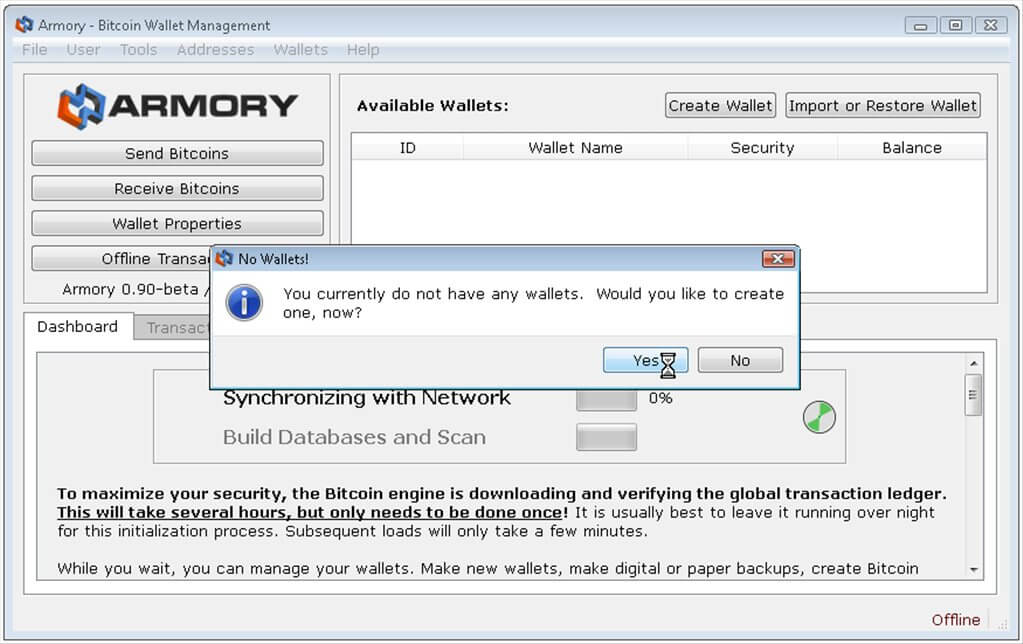
Armory Desktop Wallet Security
You also get an Armory backup. Backups are super important. Let’s say your computer crashes. Or gets stolen. With a backup, your bitcoins are still safe and sound. Armory makes this easy. You save your backup in several places. A USB drive, another computer, or even a piece of paper. Just make sure you keep it secure.
Now, what about spending your bitcoins? Armory has offline transactions. This means you sign your bitcoin deals with the computer offline. This is cool because it blocks hackers. They can’t get to your coins if you’re not online.
The Significance of Bitcoin Cold Storage
People always ask me, “What’s cold storage?” Cold storage means your bitcoins are offline. They’re not on the internet. That’s what makes it so safe. Armory Wallet is amazing for cold storage. You get peace of mind. Your crypto is not up for grabs by online thieves.
With Armory, you can create a secure bitcoin wallet. You don’t keep it on the computer all the time. You store it on a USB stick or a paper wallet. This is what we call a cold wallet. It’s like burying treasure. Only you have the map.
Let’s get into multi-signature setups. These are like having several keys for one lock. You need more than one key to open it. Think about a bank vault. It’s pretty much the same idea. With Armory, you can set up several keys. So, even if someone gets one key, they can’t get to your bitcoins. They need all the keys.
In summary, Armory Wallet means business. It gives you solid encryption and strong backup processes. With Armory, you can send and get bitcoins from an offline place. All these are exactly what you need to keep your bitcoins safe as houses. Use Armory’s features the right way. You’ll sleep easier, knowing your bitcoin is locked down tight.
Setting Up Your Armory Wallet for Maximum Protection
The Process of Secure Bitcoin Storage with Armory
First, you’ll need to grasp the steps for secure Bitcoin storage in Armory. Make sure you have Armory installed on an offline computer, this ensures your funds stay safe. Next, create a new wallet; you will receive a Bitcoin private key, keep this safe, it’s your money’s guard. Each time you set up Armory, pick a strong passphrase. Think of it like a bank vault door. Write down your wallet’s backup phrase and protect it like a treasure map. With these steps, storing Bitcoin is safer than a bank vault.
Armory wallet encryption is complex, but easy once you know how. It locks away your wallet data, keeping prying eyes out. When making transactions, sign them on the offline computer, then move this data to an online device. This way, you’re sending messages without exposing your wallet’s secrets. Follow these steps, and you add layers of armor to your crypto.
Implementing Multi-Signature Armory Setup
Now let’s beef up security with a multi-signature Armory setup. “Multi-signature” sounds huge, but it’s like needing several keys to open a lock. You need approval from multiple devices or people before a transaction can happen. This protects you if one key falls into the wrong hands.
Setting up a multi-signature Armory wallet is straightforward. When creating your wallet, choose the multi-signature option. Decide on the number of total keys and how many are needed to approve a transaction. Then, you’ll create each key following Armory’s steps and keep them in different places.
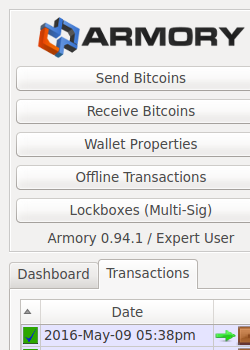
Armory Desktop Wallet Security
Consider one key on your home computer, another on your work computer, and maybe a third with a family member you trust deeply. If a thief grabs one computer, they can’t get to your coins without the others.
Using a multi-signature setup is like having a combo of shields for your digital gold. It’s all about spreading risk and making sure you’re the only one who can say “go” on moving your bitcoins.
By understanding the processes I’ve shared, you’re setting yourself up for a fortress-level of protection. Remember, the goal isn’t just to keep things locked up; it’s to access your digital wealth with peace of mind, knowing it’s safe and sound.
Embrace these practices, and you’re not just securing your present – you’re protecting your future in the crypto world.
Maintaining and Upgrading Security in Your Armory Wallet
Regular Armory Wallet Backup Procedures
Backup is key to keeping your bitcoin safe. Start with the Armory wallet. It’s not too hard. This wallet lets you keep an iron-tight grip on your bitcoin private keys, making sure no thief can grab them. Think of it as a vault. A big, sturdy vault. You want to keep this vault safe, right?
Here’s where backup comes in. Backup means copying your wallet’s key info. Do it right, and even if your computer dies, your bitcoins stay safe. The first step is simple: use the Armory wallet backup feature. Every so often, you need to save this backup in multiple places. Maybe on a USB stick, or a hard drive. Keep one version at home. Maybe plant another with a trusted friend. Be smart. Do this often, and sleep easy knowing your bitcoins are safe.
Keeping Up with Armory Security Updates
Computers keep changing. So does software. Wallets must keep up. Security updates are like new armor for your wallet. They fight off thieves and bugs. Stay sharp. Always look for the latest Armory security updates. When you see one, act fast. Get it installed.
Sometimes, you’ll hear people talk about bugs or weak spots in software. This can be scary. But remember, updates patch these up. They make sure your wallet stays as tough as a tank. You use the internet, right? Of course, you do. The same place you check news or weather, you check for Armory updates. It’s that easy. And one more thing. When you see an update, don’t wait. Waiting is like leaving your house door open. You wouldn’t do that. So don’t delay Armory updates. It keeps your bitcoins out of harm’s way.
These two steps — backup and updates — are big. Do them right and your Armory wallet will be like Fort Knox. Super safe! Keep your crypto locked down and worry-free. Just remember the simple rules. Backup often. Update fast. With this, you’re set to keep your digital treasure under lock and key.
Armory Wallet vs. Other Crypto Storage Solutions
Comparing Armory Wallet Security Layers to Hardware Wallets
Let’s talk about Armory Wallet. It’s like a bank vault for your Bitcoin. It has many locks, or layers, of security. Armory Wallet and hardware wallets both keep your crypto safe. But they do it in different ways.

Armory Desktop Wallet Security
Hardware wallets are physical devices. They store your bitcoin private key offline. They are great for cold storage. But what if you want more control or features? That’s where Armory Wallet shines.
Armory lets you do offline transactions. It means you can sign Bitcoin deals without connecting to the internet. This keeps hackers away. Armory has encryption, too. It scrambles your info so only you can read it. It’s like a secret language for your Bitcoin.
With hardware wallets, you use a device. But with Armory, your computer is the device. You can back up your wallet. You can even make a printout. If your computer breaks, you’re still okay. It’s like having a spare key to your house.
Now, hardware wallets are easy to use. Some might say they are easier than Armory. Yet, people who know a lot about Bitcoin like Armory better. It’s because Armory has more options.
Best Practices for Wallet Security with Armory
Keeping your Bitcoin safe is like wearing a seatbelt. It’s a must. Here are some good rules to follow with Armory:
First, always update your Armory software. Updates fix old problems. They’re like new, stronger locks on your doors.
Use a long passphrase for your Armory Wallet. Make sure it’s hard to guess. It’s like a good hiding spot. The better it is, the safer your Bitcoin.
Make multi-signature setups. It’s like having a guard check who comes in. Not one, but a few. If one is not there, no one gets in. This keeps thieves out.
Back up your wallet. Do it often. It’s like keeping your treasure map safe. If you lose the map, you still know where the treasure is.
These practices are important. They make sure no one can steal your Bitcoin. The Armory Wallet user guide has all the steps you’ll need. It’s like a treasure map to a safe Bitcoin.
In short, Armory gives you more power. It gives you lots of ways to keep your Bitcoin secure. Hardware wallets are good, too. But if you want the best for your Bitcoin, think about using Armory. It’s like giving your Bitcoin a fortress. And who doesn’t want that?
To wrap up, we’ve walked through Armory Wallet’s strong safety steps, cold storage benefits, and setting it up for top-notch security. Remember, using multi-signature and regular backups keeps your bitcoins safe. Stay sharp and update often. Compared with others, Armory’s security is solid, and following the best practices ensures your crypto is locked tight. Stay safe out there! Follow Dynamic Cryto network to update more knowledge about Crypto.
Q&A :
How secure is the Armory desktop wallet for storing cryptocurrency?
The Armory desktop wallet is renowned for its advanced security features, which include cold storage options, multiple signature support, and full control over the creation and storage of private keys. Its security is upheld by its heavy emphasis on user control and offline functionalities, ensuring assets are protected even if your computer is compromised.
Can I enable two-factor authentication on Armory desktop wallet?
While Armory desktop wallet doesn’t offer a native two-factor authentication (2FA) within the software, it provides multi-signature functionality, which can be used to create a similar level of security. Users can set up a multi-signature wallet with Armory to require multiple approvals from separate devices before any transaction is executed, leveraging a 2FA-like layer of protection.
What makes Armory one of the safest desktop wallets available?
Armory is one of the safest desktop wallets due to its dedication to security at every level of operation. It provides users with comprehensive control over their private keys and does not rely on Armory’s servers for functionality. Additionally, its cold storage capabilities allow users to manage funds without exposing their private keys to online threats, solidifying its stance as a secure platform for managing Bitcoin assets.
Is it safe to download and install the Armory desktop wallet?
Yes, it is safe to download and install the Armory desktop wallet as long as you download the software from the official Armory website or verified repositories. Always ensure that you’re accessing a genuine and unmodified version of the wallet to avoid any security risks.
How does Armory desktop wallet protect against hacking attempts?
Armory desktop wallet combats hacking attempts through its built-in encryption and signature verification features, ensuring that only the rightful owner has access to manage and transfer funds. The platform does not store any private data online, eliminating the risk of remote hacking. Users also benefit from the ability to create and use wallets in a completely offline environment, which significantly reduces the potential attack surface for malicious actors.
