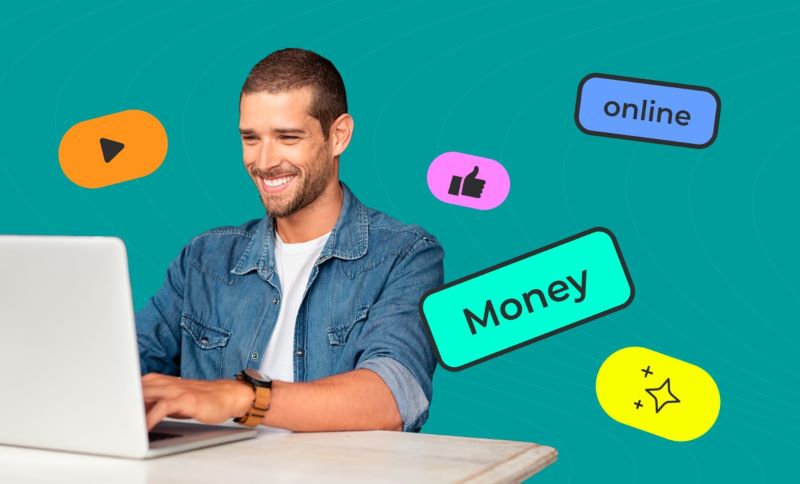What is Coinhive Malware, you ask? It’s the sneaky software turning your computer into a money-making machine for someone else. Imagine walking into a room and finding it’s secretly full of workers you never hired, all mining gold for a stranger. That’s Coinhive for you. It uses your resources to mine cryptocurrency without your permission. But how does it get in, and what can you do about it? Dive with me into the world of this cryptojacking threat, and let’s get answers. With a few smart moves, you can guard your digital space against these invisible miners. It’s time to take back control and send these hidden miners packing!
Understanding Coinhive Malware and Cryptocurrency Mining
Exploring the Origins and Mechanisms of Coinhive
Coinhive was a type of malware. It secretly used your computer to mine cryptocurrency. This was bad because it could slow down your computer. It did this by running hidden mining software in your web browser. The goal was to mine Monero, a kind of digital money.
People made Coinhive in 2017. It started as a way for websites to make money. But it turned into a tool for cyber attacks. Hackers put Coinhive scripts on many websites without asking. When you visited these sites, the script turned your browser into a Monero miner.
Here’s how it worked. The script was written in JavaScript, a common web language. When the JavaScript miner ran, it tried to solve complex math puzzles. Solving these puzzles helped verify Monero transactions. In return, the person who ran Coinhive got a bit of Monero. But this was a hidden crypto-mining process. It used power and made your computer work hard without you knowing.
Identifying the Signs of Unauthorized Cryptomining
So, how could you tell if Coinhive affected your computer? Your computer might have acted slow or hot. This was a sign of high CPU usage. And maybe your computer’s fans ran loud. These were common CPU performance issues caused by malware.
Another sign was website security threats. For example, maybe you visited a site and your antivirus warned you of trouble. This could mean unauthorized mining software was at work.
Some other clues were if your computer crashed a lot or you saw a drop in performance. This could signal a malware infection. Good malware detection could usually spot Coinhive scripts. Then, you could stop them with anti-malware tools.
It was not just personal computers that got hit. Website administrators faced these browser-based mining scripts too. They had to protect against Coinhive to keep their sites safe.
In case you’re wondering, yes, ad-blockers could help with drive-by mining. Drive-by mining happened when you just visited a website and mining started. A good ad-blocker might stop the script from running.
To summarize, Coinhive was like a sneaky guest using your computer without asking. It used your resources to mine Monero and made money for others. And it did all this while hiding in plain sight on websites. It was a real cybersecurity headache! But don’t worry, there were ways to fight back and protect your computer from these digital pickpockets.
The Technical Landscape of Coinhive and its Impact on Security
How Coinhive Scripts Operate Within Your Browser
Imagine you visit a website and suddenly your computer slows down. This might be Coinhive at work. It’s a JavaScript miner that digs for cryptocurrency right in your browser. This means when you click on a website, Coinhive scripts start to mine without you knowing. They use your computer’s power to make digital money for others.
So how does Coinhive do it? It runs hidden in website code. When you go to the site, it starts to mine Monero, a type of digital coin. It’s like a thief sneaking in and using your resources to fill its pockets. It hides well, so it’s tricky to spot. But if your computer starts to crawl, it’s a big hint that Coinhive might be the reason.
Assessing Coinhive’s Impact on CPU Performance and Website Integrity
Now let’s talk about your computer’s CPU – the brain of your machine. Coinhive scripts make it work much harder. This can slow down everything you do on your computer. Playing games, typing a document, or even just browsing – it all gets slower.
Beyond just slowing things down, Coinhive is a threat to website security. It’s like leaving your door unlocked. Hackers could sneak in more malware, making things even worse. And it’s not just a worry for users but for website owners too. If your site has Coinhive, people might not trust it anymore. No trust means fewer visitors.
But why should we care? Unauthorized mining software, like Coinhive, steals power and it can spike your electric bill. It’s like someone using your car gas without asking. Plus, it’s a big red flag for hacking and other cyber attacks. For website owners, hidden crypto-mining can harm your site’s reputation.
To protect yourself, you have to know the signs of infection. If things are running slow, or your fan kicks on a lot, you might be affected by Coinhive. To kick it out, you need the right tools. Malware detection and anti-malware tools can help stop Coinhive and keep your computer safe.
Always remember, protecting against Coinhive means staying alert. You’ve got to be a digital detective, always on the lookout for clues. Keep your computer secure, and you’ll keep those sneaky miners away. Remember to use cybersecurity measures, like updates and antivirus software. We can stop these threats and keep our computers running smooth.
Defensive Strategies Against Browser-Based Mining Malware
Deployment of Anti-Malware Tools for Malware Detection
Anti-malware tools are key in fighting cryptomining malware. They check your computer for bad software. Think of them as superheroes scanning for villains. They work hard to spot any sneaky software trying to mine cryptocurrency. And trust me, software like Coinhive can be very sneaky.
Coinhive is like a secret agent for cryptomining. It hides in websites and works quiet. But it does harm. It grabs your computer’s power to mine coins, like Monero. It does this without asking. That’s why we call it unauthorized mining software. It’s not good for you or your computer.
Anti-malware tools look for weird behavior. They know what normal is. And Coinhive is not normal. So when Coinhive starts mining using your browser, anti-malware tools raise a flag. They’re always looking for stuff like JavaScript miners and hidden crypto-mining. They’re the watchdogs of your system.
Yet, it’s not just about finding malware. It’s about blocking it too. Some malware detection tools can even stop browser-based mining scripts in real-time. This means they see coinhive cryptocurrency mining happening and put a stop to it, right away.
Best Practices for Website Administrators to Prevent Cryptojacking
Now let’s chat about folks running websites. Keeping a website safe is big work. But it’s so important. Bad actors use hacking to slip in unauthorized mining software. They target websites that aren’t well protected. To avoid this, make sure you keep your site clean and safe.
First off, update all your software. This includes your content management system, plugins, and all the bits and pieces. Updates fix gaps that hackers love. If you miss them, you leave a door wide open. Think of it like leaving your front door unlocked. You wouldn’t, right?
Second, use strong, tough-to-crack passwords. And change them often. It’s like switching locks on your doors. Hackers have a tougher time breaking in.
Third, keep an eye out for Coinhive scripts. Learn how to identify Coinhive on your site. It usually shows up as a piece of JavaScript code. It’s often tucked away, hidden. If you see it, take it off your site. Fast.
Fourth, educate your team. Make sure they know about cyberspace threats like Coinhive. Teach them how to stop Coinhive from sneaking in. You all need to work as one. You’re on the same team, after all.
Lastly, think about backup. Always have backups for your website. If malware like Coinhive does hit you, you can dust off and start again. It’s like having a spare tire. When you get a flat, you’re ready. You can get up and keep going.
So, that’s it. Keep your computers safe with anti-malware tools. And if you run a website, protect it. Stay aware. These steps can keep Coinhive away from your gear and site. And they help your computer stay fast and happy.
Moving Forward: Ethical Mining and Preventing Future Threats
Exploring Ethical Alternatives to Coinhive for Online Monetization
Let’s talk about fair play in the web world. Coinhive once offered a way to make money by using site visitors’ CPU to mine Monero, a type of cryptocurrency. But it had a dark side. It mined without asking users, bogging down computers. Good folks online got mad. They wanted a clean web, fast computers, and clear choices.
Today, we seek ethical ways to earn online. We think about our visitors and how to keep trust. We can still mine but with one big rule—always ask first. Tools like new JavaScript miners let people choose to mine coins as a way to support the sites they love. It’s all above board, and folks know what’s happening. Plus, your computer won’t slow down without your say-so.
Imagine a site you visit often. They now say, “Help us with a little mining?” You decide. Yes, and your computer works a bit. No, and nothing changes. That’s fairness in action. Your choice keeps everything square.
Implementing Preventive Cybersecurity Measures to Safeguard Against Mining Malware
To stop sneaky miners, we’ve got to be clever. The web is a wild place, full of tricks like cryptomining malware. It hides in ads or fake buttons, always looking to sneak onto your computer. When it does, it mines without asking, using your CPU to dig up coins for someone else and leaving you with a slow machine. No bueno.
First, we have to spot this bad software. That’s where malware detection comes in. Think of it as a watchdog for your computer. It sniff out anything fishy, like Coinhive or other hidden mining scripts. Anti-malware tools are your best pals. They work hard in the background, guarding you against surprise cyber attacks.
Here’s the MVP move for anyone surfing the net—keep your software fresh. Updated browsers and ad-blockers are like armor. They can spot and block rude drive-by mining attempts.
Also, for my website-running friends, check your sites. Make sure they’re not easy targets for hacking and unauthorized mining. One weak spot, and bam! You could have hidden crypto-mining on your site. We can’t let that happen. Tools are out there to protect your pages and keep them clean for every visitor.
Stay sharp, keep things updated, and use those tools! That’s how you fight back. Remember, it’s our web. We all have a part to play in keeping it fun, fast, and fair. Ethical mining? It’s possible. Safe surfing? It’s a must. Trust is everything. Let’s build a web that’s good for everyone—full of choice, speed, and honesty.
Alright, let’s do a quick wrap-up. We dived into the Coinhive malware, learning how it started and works. I showed you how to spot sneaky mining on your computer, too. Next, we talked about how Coinhive digs into your browser and makes your computer slow, and why that’s bad news for safe web surfing. Don’t worry – we’ve got your back! We looked at smart ways to fight off this malware, including using top-notch anti-malware tools and tips for website folks to keep their sites clean. And finally, we explored how to make money online without risking safety, and what steps to take to keep our digital world secure going forward. Stay sharp and keep those defenses up – we’re all in this together to stop the bad guys and keep the internet safe and fair!
Q&A :
What exactly is Coinhive malware?
Coinhive malware is a type of malicious software that uses a computer’s processing power to mine cryptocurrency without the user’s consent. Originally, Coinhive was a legitimate service that offered website owners an alternative way to monetize their sites by allowing visitors to mine Monero cryptocurrency as a substitute for viewing ads. However, the service was quickly co-opted by cybercriminals who began to secretly install the mining script on websites, leading to the unauthorized use of visitors’ computing resources.
How can you detect Coinhive malware on your system?
Detecting Coinhive malware requires attentiveness to your system’s performance. If your computer is running significantly slower than usual, the fan is running at a higher speed even while performing basic tasks, or you notice a noticeable decrease in battery life for laptops, these could all be signs of illicit mining activity. Additionally, you might use software specifically designed to scan and monitor for unusual resource usage or unauthorized scripts running on your system.
What should I do if I suspect Coinhive malware is installed on my computer?
If you suspect Coinhive malware is installed on your computer, you should run a complete antivirus scan using reputable security software to identify and remove any malicious programs. Keep your antivirus definitions updated regularly to catch new threats. Further, check your browser extensions and remove any that are unrecognized or suspicious. Lastly, consider installing an ad blocker or a browser extension designed to block cryptominers and unauthorized scripts.
How does Coinhive malware impact website performance and user experience?
When Coinhive malware infects a website, it can significantly diminish the site’s performance and degrade the user experience. Visitors may experience slow page loading times, sluggish interaction with the site, and an overall decline in responsiveness. This can lead to frustration and a decrease in traffic, as users tend to avoid websites that are slow or appear to be compromised.
Who is at risk of Coinhive malware infection, and how can it be prevented?
Both website owners and visitors are at risk of Coinhive malware infection. Website owners can prevent the installation of Coinhive malware by implementing security best practices, such as keeping content management systems (CMS) and plugins up to date, using strong passwords, and regularly scanning their website for vulnerabilities. Visitors can protect themselves by keeping their operating system and browsers updated, using antivirus software, and installing browser extensions that block cryptomining scripts.