In the battle of Mobile vs desktop crypto wallets, your digital gold’s fort depends on the wallet you choose. Are mobile wallets the top pick in your crypto armor, or do desktop wallets hold the throne for the strongest defense? Stick with me. I’ll walk you through the landscape where the keys to your crypto kingdom lie and weigh in which one – mobile or desktop – gives your digital assets the ironclad security they demand. Because let’s face it, in the realm of crypto storage, second best just doesn’t cut it.
Understanding the Landscape of Crypto Wallets
The Evolution of Smartphone Crypto Storage Solutions
Smartphones keep getting smarter. Especially when it comes to storing crypto. They fit right in your pocket and carry your digital cash. This makes managing cryptocurrency on-the-go a breeze. Think about it like this: just as the phone evolved from a bulky block to a sleek device, the same goes for smartphone crypto storage solutions.

Mobile Crypto Wallets
You’ve got apps that let you pay with a quick flash of a QR code. Biometric security in smartphones, such as your fingerprint or face, keeps prying eyes out. The portability of mobile wallets means you can trade, pay, and check your coins from anywhere. The mobile wallet user experience has soared, thanks to these nifty features.
But, it’s not all sunshine and rainbows. Mobile wallet hack risks are real. Phones can be lost, stolen, or hacked more easily than desktops. That’s why solid backup methods and user control over funds are key. You’d want to recover your account quickly if your phone takes a swim.
The Fundamentals of Desktop Digital Wallet Security
Now, let’s swing over to desktop digital wallet security. These wallets sit on your computer. They often have desktop wallet advanced settings that mobile misses out on. It’s like having a stronger door with a heavier lock.
Desktops are great for diving deeper into crypto asset management. They support multi-currency wallets and have desktop wallet transaction features that make handling complex trades smoother. I mean, who wouldn’t want a larger screen to view all those wild market swings, right?
Regarding encryption standards for desktop wallets, they’re tough nuts to crack. Add to this the cold storage benefits on desktop, and you get a fortress for your crypto. You save it offline, away from hackers. Also, desktop wallet software updates can patch up security holes, making these wallets even safer over time.
When it comes to hardware wallet compatibility with desktop, you’re in luck. Desktops and hardware wallets go together like peanut butter and jelly. They offer an extra layer of security, keeping your private keys locked away offline but able to interact with your desktop environment for easy management.
No one size fits all here. Comparing mobile and desktop wallets shows each has its charm. For the crypto lover who’s always moving, mobile wallets are game-changers. But for the home-based trader or the security-focused user, desktops may be the way to go. It’s all about how you roll with your digital currency wallet differences.
In the end, whether you tap your phone or click your mouse, staying ahead is all about understanding these tools. That’s how you keep your digital coins safe and sound.
Comparing Security Features of Mobile vs Desktop Wallets
Encryption and Biometric Security in Smartphones vs Encryption Standards for Desktop Wallets
When you’re trusting a device with your digital cash, you want it iron-clad. Smartphones pack a punch here. They give you encryption and throw in biometric security too. Think about it – your face or fingerprint can protect your coins. That’s pretty neat. Desktop wallets might not have biometrics, but they’ve got solid encryption. So, it’s a tough call. Smartphone wallets nail it for being super handy with those high-tech locks built right in.
But let’s dig deeper. Phones get lost, right? If that happens, good encryption plus your biometrics keep your crypto safe. Even if your phone takes a walk, your money doesn’t. Desktop wallets, lacking biometric locks, trust passwords and other keys. You need to make those strong and keep them close. They’ve got another layer, though. Desktop wallets often hook up with hardware options. These are like super secure USBs just for your crypto.
Let’s break it down – if your phone’s encryption was a safe, your fingerprint or face would be the only key. Lose the key? You’re out of luck. But for desktops, think of having a sturdy lock you pick yourself. It’s less about fancy tech, more about strong basics.
The Role of Hardware Wallet Compatibility with Desktop Solutions
Many folks say desktops win the security battle. Why? One word – hardware. Hardware wallets are like treasure chests for your digital loot. You plug them into your desktop and voila! Fort Knox for your coins. These bad boys don’t play games. They’re like a guard dog for your crypto, not budging for anyone. Plus, if you snag a hardware wallet, managing your stash from your desktop becomes way easier.
Connecting hardware to desktops is smooth. You get this neat combo of strong wallet defenses and top-notch storage offline. It means hackers can’t touch your treasure without a fight. And let me tell you, hardware wallets love to put up a good fight.
Pair a hardware wallet with your desktop and you get a dream team. Your crypto gets a safe spot to chill, and you get peace of mind. That sounds like a win to me.
You might be wondering about mobile’s take on this. Can phones do the same trick? Well, some can buddy up with hardware wallets too. But not all phones handle this setup. So desktops might be ahead here, blending best-of-both-worlds security with mean hardware muscle.
In the end, it boils down to what you prefer. Want high-tech on the go? Smartphone wallets have got your back. Dig the sturdy, classic route with an extra hardware shield? Desktops have you covered. Just pick your path and keep those crypto coins snug as a bug.
Convenience and Accessibility Examined
Hot Wallet Accessibility on Mobile and Portability
Hot wallets are easy to use with your smartphone. They are great for folks who are always moving. Imagine having your digital currency like cash in your pocket. That’s what smartphone crypto storage solutions offer – comfort and the freedom to trade or pay anytime, anywhere. The portability of mobile wallets scores big for daily use. You can make quick payments in stores by scanning QR codes. Also, many smartphones have biometric security. That’s using your fingerprint or face to unlock your wallet which keeps your money safe.
But, there are risks. Since your mobile is often online, it means hackers have a way to try and get in. That’s why I tell folks to keep only a little cash in hot wallets, just like you would in a real wallet. And here’s a vital tip: always keep your mobile wallet app up to date. New updates can fix old problems and keep hackers out.
Desktop Wallet Transaction Features and Advanced Settings
Now, let’s chat about desktop digital wallet security and features. Desktop wallets have strong encryption. That’s a fancy word for a lock that keeps your stuff safe online. If you’re into the details and settings, desktop wallets can be more your style. They’re like your home safe – not as easy to move, but very secure.
You can handle more kinds of coins and do things like staking, which is a way to earn more coins. Desktops, though, need updates too. New versions of software tighten up security to stop new hacking tricks.
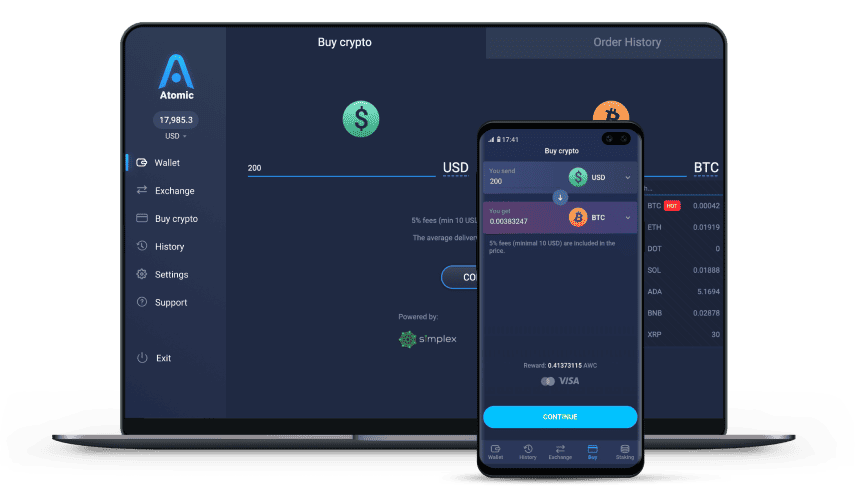
Mobile vs Desktop Crypto Wallets
And what about sending money? Desktop wallets have advanced settings for fees. That means you’re in control. You can pay more for faster sending or save money by waiting a bit longer. Remember, high fees don’t always mean quick service.
Some desktop wallets can also hook up with hardware wallets- that’s a physical thing you can plug in for extra safekeeping of your private keys. Private keys are like the secret codes to your crypto riches. You don’t want to lose these. So, if you don’t move around much and like to have total control with fancy options, desktop might be the way to go.
In sum, when you compare mobile with desktop wallets, it’s all about how you live and use your money. If you like quick payments and handy access, a mobile wallet fits the bill. But if you’re all for top-notch security and complex features, go for desktop. Just like picking a pet or a favorite ice cream, the choice between smartphone crypto storage solutions and desktop digital wallet security is personal. Pick what works best for you, and always keep security in mind!
Best Practices for Managing Your Digital Assets
Crypto Wallet Backup Methods: A Cross-Platform Priority
When you’re in charge of your crypto, backup is key. Think of it like the spare key to your house. You’d be stuck outside without it. Same goes for your digital coins. Let’s dive into why it’s super important. No matter if you’re rocking a smartphone or sitting at a desktop, keeping a backup of your crypto wallet matters. Big time.
Let’s talk smartphone crypto storage solutions. They are slick for cryptocurrency management on-the-go. But, what if you lose your phone? That’s why backup methods matter so much. Backup means having a safe copy of your wallet’s private keys. These keys are the heart of your wallet. Lose them, and it’s game over for accessing your crypto.
For desktop digital wallet security, it’s a similar drill. Best practice? Use more than one backup method. Think USB drives, paper copies, or even engraving your keys on metal. It sounds old-school, but these methods don’t crash or get hacked.
And here’s the trick. No matter which method you choose, keep your backups safe and sound. That means away from prying eyes. Not just hidden in your sock drawer. Think safes or safety deposit boxes. Always place your trust in something or somewhere that’s bulletproof.
Wallet Synchronization across Devices and Maintaining Security
Now, imagine you’re grabbing coffee, and you want to pay with crypto. That’s where hot wallet accessibility on mobile shines. But maybe later, you’re on your desktop, checking out larger transactions. You want everything in sync, right? Wallet synchronization across devices makes this happen. But how can you keep it secure?
Simple. Think strong passwords and two-factor authentication (2FA). Like a strong lock, they keep bad things out. But here’s a pro tip: go beyond just a password. Add extra layers of security with biometric security like fingerprints or face IDs on mobiles, or 2FA apps on desktops.
Here’s another thing. Always, always keep your software up to date. Desktop wallet software updates might seem like a hassle, but they’re your friend. They patch up security holes that hackers love to wiggle through.
Mobile wallet user experience is all about quick taps and swipes. But, with that comes mobile wallet hack risks. To lower the risk, double-check what networks you’re on. Public Wi-Fi can be a hacker’s playground. Use your own data or safe Wi-Fi networks when dealing with crypto.
Finally, stay sharp on private keys storage options. On desktops, you might use cold storage benefits – that’s like a vault for your crypto. On mobiles, it’s all about that perfect blend of security and being able to pay on-the-fly.
Staying on top of this game keeps your digital treasure safe. It also makes sure you’re the one calling the shots when it comes to your money. The goal? Keeping your cool even if your device takes a dive. With the right backup and sync, you stay on the safe side.
In this post, we dove into the world of crypto wallets. We explored how smartphone wallets have evolved and the key points of desktop wallet security. We compared mobile and desktop wallets, considering their encryption and hardware wallet support. We also looked at how hot wallets offer ease of use on phones, while desktops offer advanced transaction features.
It’s clear that both mobile and desktop wallets have their merits. Your choice depends on your needs for convenience and the level of security you’re after. Always back up your wallets and sync across devices while keeping security tight. Remember, managing your digital assets wisely is crucial. Stay informed, stay secure, and make the most of your crypto journey. Follow Dynamic Cryto network to update more knowledge about Crypto.
Q&A :
What are the key differences between mobile and desktop crypto wallets?
Mobile crypto wallets are designed for convenience, allowing users to access their cryptocurrencies and perform transactions on-the-go using their smartphones. These wallets are usually simple to use, with a focus on user-friendly interfaces and quick access to basic trading, payment, and wallet management features. Desktop crypto wallets, on the other hand, are intended for use on personal computers. They often provide enhanced security features, a wider range of tools, and more comprehensive settings for the serious or professional user who may prioritize asset security over convenience.
Which is safer: a mobile or desktop crypto wallet?
The safety of a crypto wallet depends on various factors, including the security features implemented by the application and the user’s security practices. Desktop crypto wallets can be viewed as more secure due to their reduced exposure to certain risks, such as mobile malware or the physical theft of the device. Additionally, desktop environments may offer more robust encryption and the option for better backup solutions. However, mobile wallets benefit from the security features of modern smartphones, like hardware-backed keystores and biometric authentication, making them secure for everyday use provided that strong passwords and two-factor authentication are used.
Are mobile crypto wallets less feature-rich than desktop wallets?
Not necessarily. While desktop wallets often offer a broader range of features and functionalities catering to advanced users or traders, many mobile crypto wallets are catching up, offering a substantial number of features in a compact form. Mobile wallets may include QR code scanning, NFC support for payments, integration with mobile banking apps, and even support for decentralized applications (dApps). The main difference usually lies in the user interface and experience, where mobile wallets prioritize straightforward and rapid transactions.
Can I use the same crypto wallet on both mobile and desktop platforms?
Yes, many crypto wallet providers offer cross-platform compatibility, allowing users to access their wallets on both mobile and desktop devices. This can be done by either using a web-based wallet that is accessible via a browser or by using wallets that offer companion apps for both mobile and desktop. However, certain features or functionalities might differ between platforms, so it’s essential to ensure that the wallet’s critical functions are available on both versions.
How do I choose between a mobile or desktop crypto wallet?
Choosing between a mobile or desktop crypto wallet depends on your individual needs and usage patterns. If you value convenience and need to transact or monitor your crypto assets on the move, a mobile wallet could be the better choice. Conversely, if your priority is security and you manage a large portfolio of crypto assets, a desktop wallet with advanced security features might be more suitable. Consider factors such as ease of use, supported cryptocurrencies, the need for portability, security features, and backup options when making your decision.

