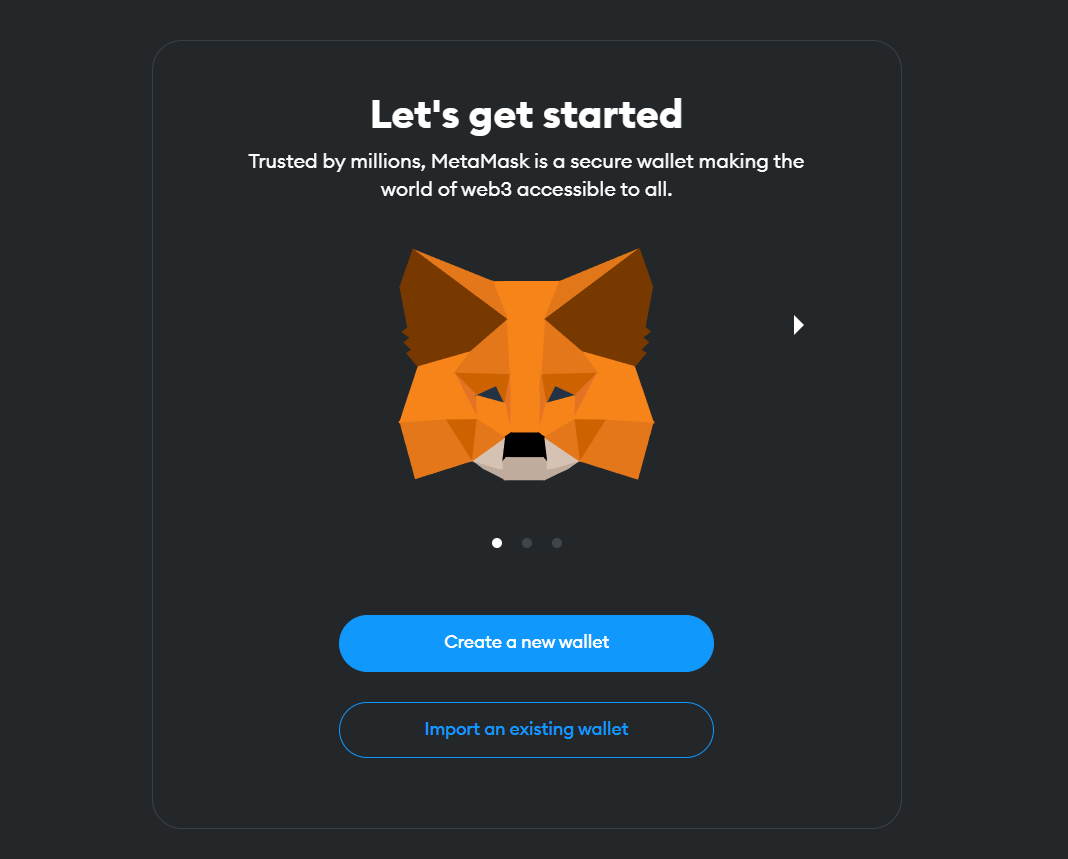Diving into the digital currency world without the right tools is like surfing without a board. Good news: you’ve got the ultimate gadget right in your pocket. MetaMask mobile app features are your secret weapon in this crypto quest. We’re talking iron-clad security as you set up, and convenience that makes every transaction feel like a breeze. Whether you’re trading tokens, exploring DeFi, or managing your digital wealth, one app has got you covered. Stick with me, and let’s unlock these top features that keep you one step ahead in the crypto game!
Setting Up Your MetaMask Mobile Wallet for Optimal Security and Convenience
Step-by-Step Guide to MetaMask Account Setup on Mobile
Let’s dive into setting up your MetaMask wallet–it’s like a safe for your crypto! Folks, it’s easy and will keep your digital dollars safe and sound. First, grab your phone and install the MetaMask app from your app store. Open it up and hit ‘Create a New Wallet.’ This is where the magic begins.
Here’s a pro tip: Write down your secret backup phrase. It’s like the key to your castle, and without it, your treasure might be lost forever. It’s a list of 12 random words that MetaMask gives you. Write them down and store them somewhere only you know. Now, you’re all set up and ready to go!
Essential Security Protocols: Mastering Mobile Wallet Seed Phrase and Privacy Settings
Your wallet’s seed phrase is like a superhero power–it can restore your wallet if your phone takes a swim or just decides to stop working one day. Each word in that secret backup phrase is a magic word. Lose them, and poof! Your crypto might be gone. So handle them with care and keep them secret, keep them safe!
With that done, let’s talk privacy. MetaMask has settings that keep your transactions just between you and the blockchain. You can set a strong password and turn on extra security like biometric unlock. That means only you can get into your wallet with your face or fingerprint. Cool, right?
Remember this: always double-check the sites you connect your wallet to. Only link up with places you trust. That way, no sneaky cyber thieves can reach your precious coins. MetaMask is a slick tool for staying safe in the huge, wild playground of crypto. It shields you from the weird stuff while you explore, play, and trade.
Locking down your MetaMask mobile wallet just right will keep your crypto snug as a bug. It’s a small effort upfront for a heap of peace of mind. Trust me, it’s worth every minute. Stay safe, and happy crypto adventures!
Managing Your Digital Assets Like a Pro with MetaMask Mobile Features
How to Send and Receive Ethereum and Tokens Effectively
Want to move your crypto around? It’s easy with MetaMask. To send Ethereum, open your MetaMask app. Hit ‘Send’ and paste the recipient’s wallet address. Or just scan their QR code. Decide how much you want to send. Check the transaction fee, known as “gas.” Remember, gas prices change, so pick a time when they’re low. Confirm and off it goes!
Receiving tokens? Simple. Hit ‘Receive’ in your MetaMask wallet. Share your address or QR code with the sender. Wait a bit, and bang! Your tokens are in. For safety, always double-check the address. It’s about being smart and secure with every move you make.
Remember, your MetaMask mobile is like a powerful crypto bank in your pocket. It’s a breeze to send and receive. Even for beginners!
A Closer Look at MetaMask Crypto Storage and Transaction History on Mobile
Crypto storage on your phone can be a game-changer. With MetaMask, your digital assets are at your fingertips. It’s a secure spot for your Ethereum and tokens. Plus, you can look back at your sends and gets anytime!
How does it work? You’ve got a wallet that holds your crypto. Like a digital safe. The app shows you your balance and past moves. This way, you can keep an eye on everything.
Curious about the past deals you’ve made? Open MetaMask and tap ‘Activity.’ You’ll see a list of transactions. Peek at the status, amounts, and dates. If you find an error, just click on the transaction for details. MetaMask keeps your history clear and easy to check.
MetaMask isn’t just about storage. It also keeps your crypto safe. It has top-notch security to protect your digital gold. The app locks your crypto with a password. Plus, it hands you a secret phrase—it’s like a master key.
Knowing how to manage your crypto is key. With MetaMask, it feels like you have a crypto-helper in your pocket. Whether you’re spending, earning, or just keeping tabs on your coins, it’s got your back. Now go ahead, send some Ethereum, stack some tokens. You’re ready to roll with MetaMask.
Enhancing Your Crypto Experience with MetaMask’s Swap and DeFi Interaction
Harnessing the Power of MetaMask’s Swap Feature on Mobile
Have you wanted to trade tokens fast and easy on your phone? With the MetaMask swap feature on mobile, you can! It’s a tap-and-trade dream. You find that button in your MetaMask mobile app. Tap it, pick the tokens, and swap! The app shows the best swap at the lowest cost. It’s like having a magic swap wand in your hand.
Swapping is simple and secure with MetaMask. No need to hop between apps or sites. The swap happens in your trusted MetaMask app. Want to save on Ethereum gas fees? MetaMask shows you when they’re low. Trade when it’s cheap! Just check the app before you swap. It helps you save your coins.
Connecting to Decentralized Finance (DeFi) Platforms with Ease
Ready to dive into DeFi? Your MetaMask wallet is your key. Decentralized Finance (or DeFi for short) is a world where you control your money, not banks. You earn interest, borrow, lend, and more. All this, right from your phone. Make your money work for you! MetaMask makes the link smooth and safe.
How to connect, you ask? Open MetaMask and look for dApps or sites with DeFi. Click ‘Connect Wallet,’ and you’re in. Always be sure you’re on a real, safe DeFi platform. MetaMask has your back with top security features. Now you can grow your crypto with peace of mind!

Best mobile defi wallets
Remember, dive into DeFi, but swim safe. Check sites, and never share your seed phrase (it’s the key to your crypto castle!). Trade with the tap of a button, and connect to new money worlds, all from your phone! MetaMask is your friend in the crypto journey, so take it along for the adventure!
Advanced Techniques for Maximizing MetaMask Mobile App Usability
Importing Wallets, Adding Custom Networks, and Tokens on MetaMask
Ever needed to switch phones or apps but worried about your crypto? Fear not. MetaMask makes importing wallets a breeze. Just grab your seed phrase and use the ‘Import Wallet’ function. This is the secret code that guards your assets. Treat it with care!
How do you add a custom network or new token? Tap the menu, hit ‘Settings,’ and find ‘Networks’ to add a blockchain you like. Next, for tokens, it’s ‘Add Token’ time. Whether it’s a hot new DeFi project or a cool NFT, you stay in control. Your Ethereum mobile wallet stays fresh and full!
MetaMask is also a champ at handling ERC20 tokens. These are like the standard crew for Ethereum’s ecosystem. Tap ‘Add Token,’ search, and voilà! They’re part of your digital squad. Want to hop into the world of unique collectibles? That’s NFTs for you. Same steps, new horizons.
Strategies for Smart Contract Interaction and Staking on the Go
When we talk about “smart contracts,” we’re diving into crypto’s magic. They’re like vending machines. Put your crypto in, pick your service, and the contract runs itself. Want to interact with one? Use the dApp browser on your MetaMask app. Scan a QR code or put in the address, and you’re set to play in the blockchain sandbox.
Staking might sound fancy, but it’s just helping networks stay secure. Plus, you earn rewards! More security means more trust, and that’s a win-win in the crypto world. To stake, find a service inside the app, and follow their steps to earn passive income. It’s like planting seeds in a digital garden and watching them grow. Your MetaMask crypto storage works to your advantage.
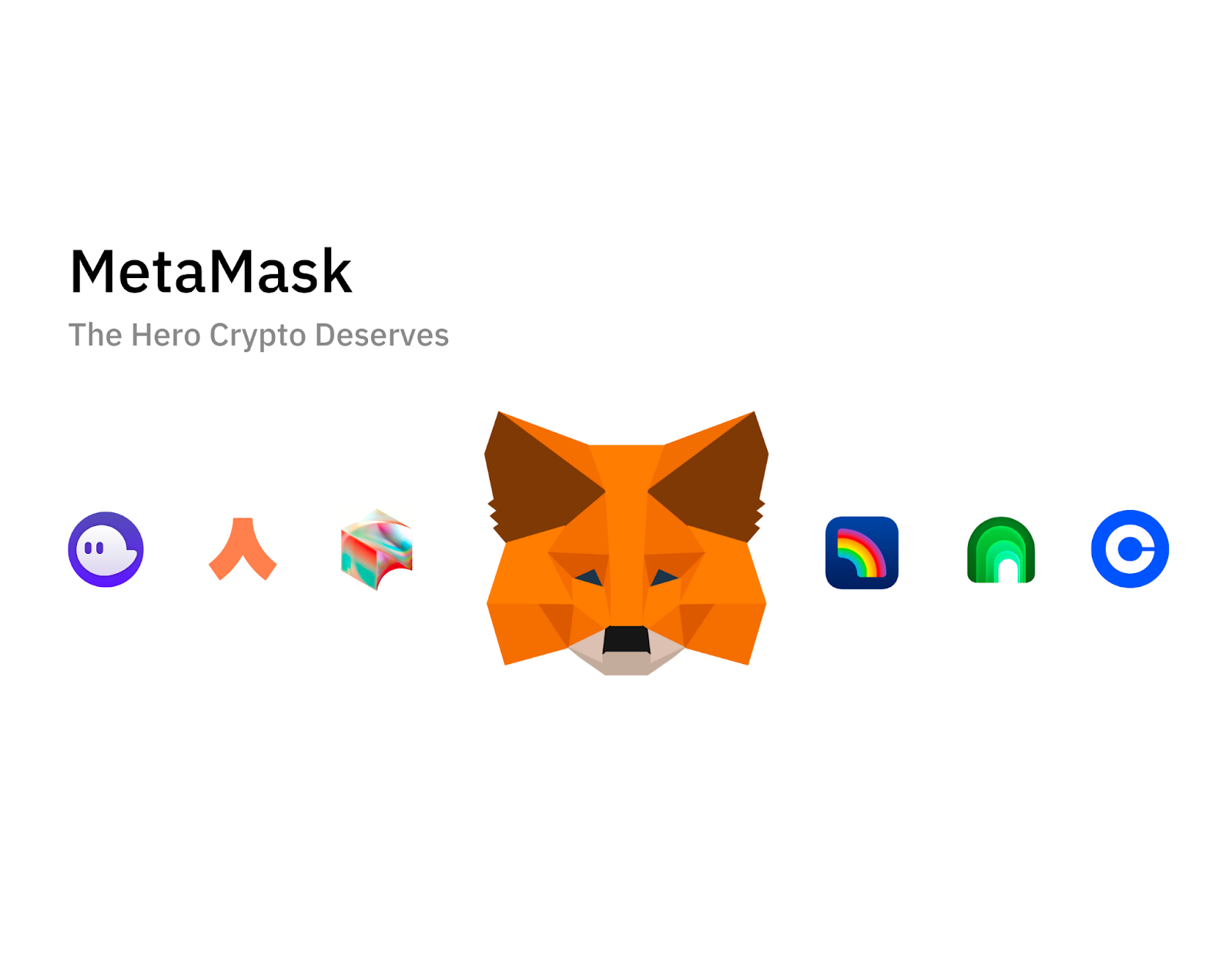
MetaMask Magic
The world of crypto requires constant learning, but it’s a journey worth taking. With tools like MetaMask and the knack for picking up new techniques, you’ll manage your digital fortunes like a seasoned pro. Just remember: with great power comes great responsibility. Keep those private keys private, and happy trading!
In this post, we’ve walked through setting up MetaMask on your phone and keeping it secure. We explored how to handle your crypto like a champ, using cool features for sending and holding Ethereum and other tokens. I’ve shared how MetaMask lets you swap and dive into DeFi stuff without a sweat. Plus, I’ve given you pro tips to get more from your app, like adding networks and using contracts.
My final say? MetaMask on mobile is a game changer. It makes crypto safe and simple, wherever you are. Use it right, and you’re set for a top-notch crypto journey. Hope this guide boosts your confidence and skills in managing digital coins. Go ahead, give it a try and take control of your crypto experience!
Q&A :
What are the primary functions of the MetaMask mobile app?
The MetaMask mobile app serves as a gateway to a wide range of blockchain applications. Its core features include the ability to create and manage Ethereum wallets, send and receive cryptocurrency tokens, interact with decentralized applications (dApps), and provide a secure identity vault, simplifying the management of multiple wallet addresses. UPC: Secure login methods and an in-built browser to explore the Ethereum network also enhance user experience.
How does the MetaMask mobile app facilitate interaction with dApps?
MetaMask mobile app offers a built-in web browser specifically designed for interacting with decentralized applications. By using this functionality, users can seamlessly access and engage with dApps without leaving the app, allowing for convenient use of services such as decentralized finance platforms, gaming applications, and NFT marketplaces. It acts as a bridge between the user’s wallet and the Ethereum ecosystem, enabling secure and direct transactions with dApps.
Can users swap tokens directly within the MetaMask mobile app?
Yes, users can swap tokens directly within the MetaMask mobile app, utilizing its integrated token swap feature. This functionality aggregates multiple decentralized exchange (DEX) protocols to find the best available rates, allowing users to compare prices and execute token swaps without navigating away from the app. The swaps occur within the wallet interface, maintaining a streamlined, user-friendly experience.
Is the MetaMask mobile app available on all smartphone platforms?
The MetaMask mobile app is designed for accessibility and is available on both iOS and Android platforms. Users of these operating systems can download MetaMask from the App Store or Google Play Store respectively, ensuring a wide range of device compatibility for securely managing cryptocurrency on-the-go.
How does MetaMask mobile app ensure the security of its users’ funds?
MetaMask mobile app prioritizes security through several measures such as biometric authentication, secure enclave encryption, and a hierarchical deterministic (HD) wallet structure, which generates new addresses for every transaction to protect user privacy. Additionally, users are responsible for keeping their private keys and seed phrases confidential, as they are the ultimate gatekeepers to their funds within the app. Regular security updates and a user-friendly backup and recovery process further contribute to the safety of assets stored within MetaMask.