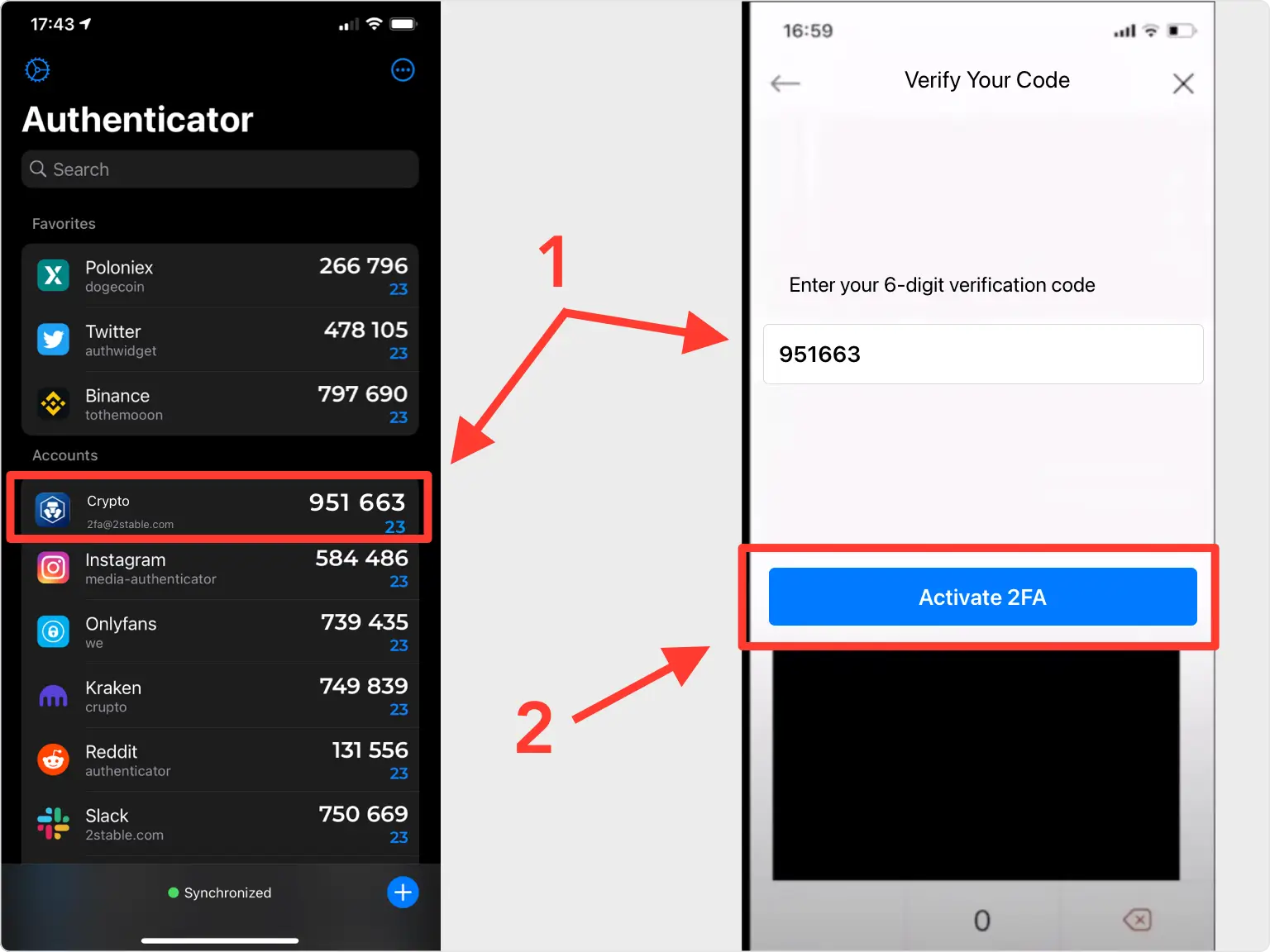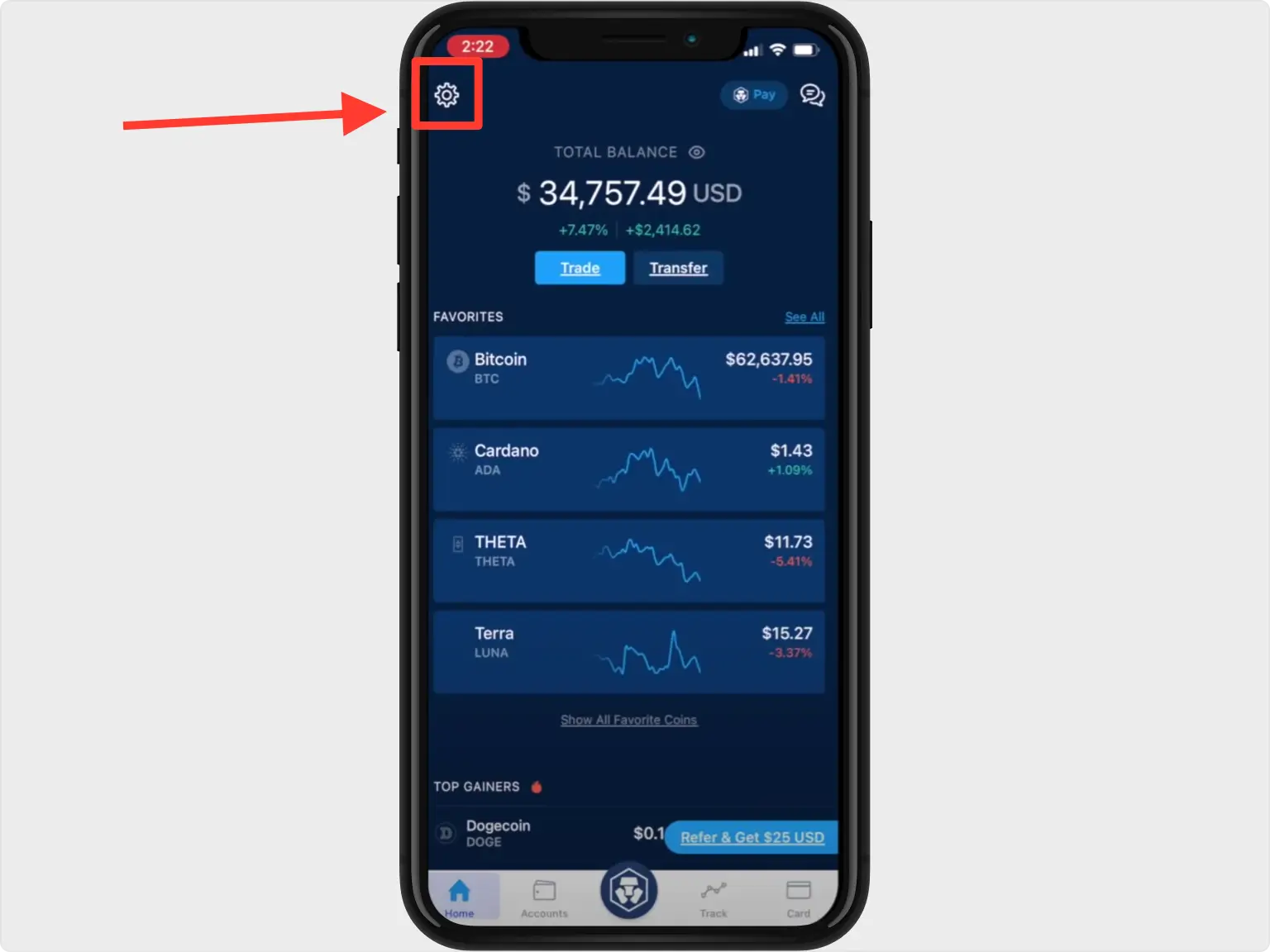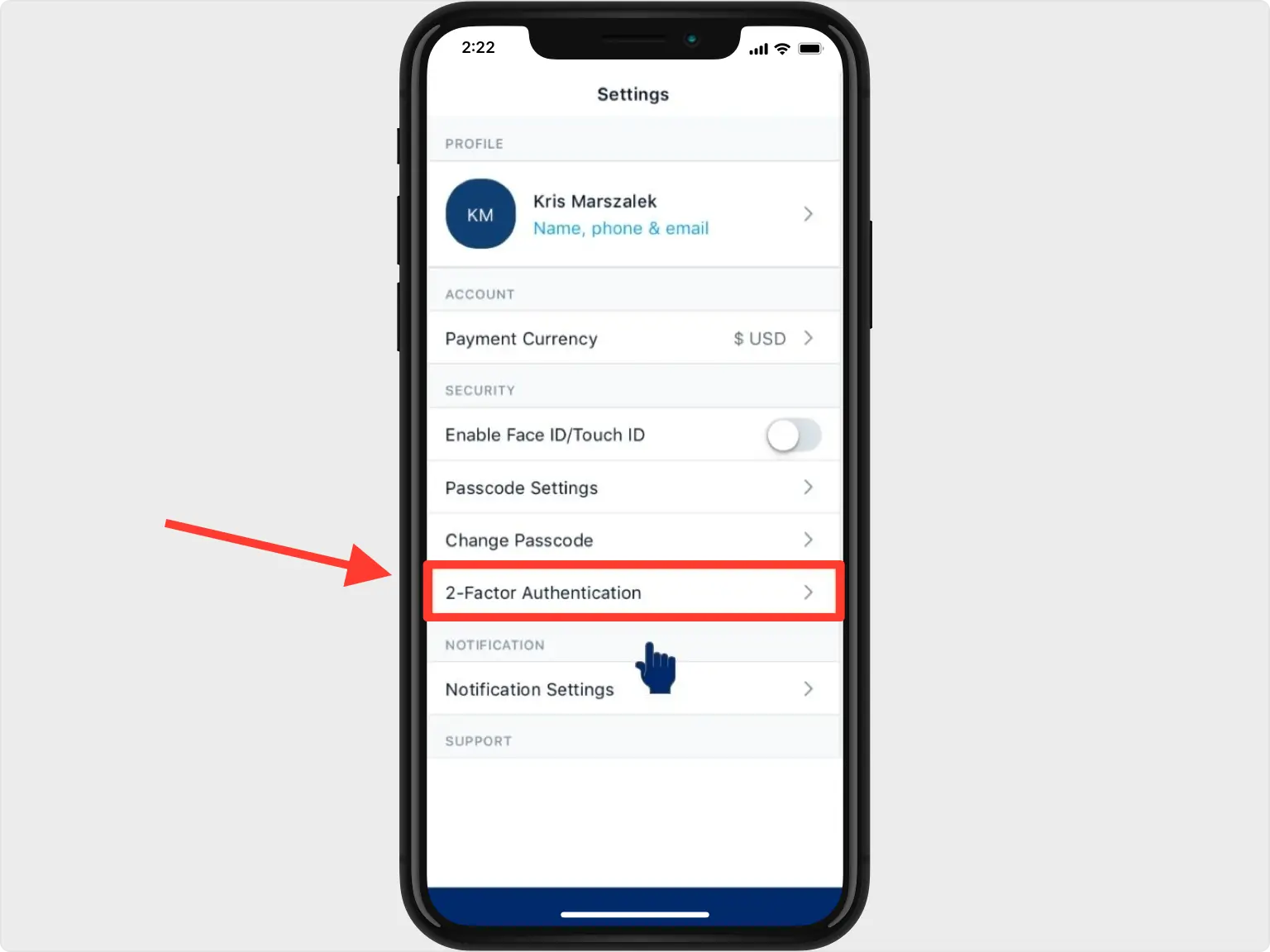Enable 2FA on your crypto wallet, it’s the shield your digital assets must have. Imagine your crypto wallet as a treasure chest. You wouldn’t just rely on a simple lock, would you? The world is swarming with savvy pirates eager to loot your digital gold. I’ll be your guide, helping you fasten an extra layer of armor around your treasure.
You’ll learn why this battle-hardened defense, known as two-factor authentication (2FA), is essential in keeping your precious investments safe from plunderers. We’ll dive into the different 2FA methods, ensuring you pick the sturdiest lock. And don’t worry, I’ll walk you through every step to secure your chest—with easy, actionable instructions, anyone can follow. Let’s set sail towards a safer horizon for your crypto riches.
Understanding the Enable 2FA on your Crypto Wallet Security
The Landscape of Cryptocurrency Security
You love your digital coins, right? Think about keeping them safe. Like, really safe. That’s where two-factor security shines. It’s like a double lock for your digital cash. And in the wild world of cryptos, safety is a must. Hackers lurk, ready to snag your stash. But if you enhance crypto wallet security with 2FA, it gets harder for them.
How 2FA Elevates the Protection of Your Assets
Let’s talk about how 2FA is a game-changer. It’s simple: something you know plus something you have. This nifty dual-defense barrier means no more easy grabs for cyber bandits. By enabling two-factor authentication, you add a robust layer. This means even if someone knows your password, they still need your second key.
Think of 2FA as a trusty sidekick for your wallet. It works tirelessly to block uninvited guests. Oh, and it’s not picky. It pairs with Google Authenticator, Authy, even hardware tokens like YubiKey. All these mean safer, stress-free trading and storing.
Guess what? You are not just locking up your funds. You’re also putting a stop sign on phishing attacks. That’s because 2FA asks for your permission before opening the door. So, even if a phishing trick gets your password, your coins stay put.
Did you ever lose your house keys? It can happen with digital keys too. Always backup 2FA codes. Think of these backups as spare keys to your vault. They keep you connected to your treasures, no matter what.
And here’s something cool: biometric 2FA takes your personal security to the next level. Using your fingerprint or face, it ensures it’s really you, every time. It’s like having a personal guard, only for your crypto.
But wait, you might ask, what if you switch phones or lose your device? That’s where account recovery comes into play. With a solid backup, you can bounce back without breaking a sweat.
Remember, combining a strong password with two-step verification is like a superhero team for your wallet. They work together to guard your precious cryptos.
So, whether you hodl Bitcoin, trade Ethereum, or collect NFTs, turning on 2FA is smart. It fits all wallets – mobile, desktop, or web. With it, you get peace of mind, knowing your digital treasure trove is under maximum security.
Look at it this way, your digital assets are just like real treasure. And you wouldn’t leave treasure unguarded, right? So, embrace 2FA and keep those digital pirates at bay!
The Various 2FA Methods Available for Crypto Wallets
Authentication Apps vs. SMS: A Comparative Look
Let’s talk about how to lock up your crypto like a treasure chest. What’s better to use, an app or SMS? Both keep hackers from sneaking into your wallet when they shouldn’t. But, apps like Google Authenticator are safer. They create a code that changes fast and only you can see it. SMS can also send you codes. But, these can be stolen if someone tricks your phone company. So, setting up an app is your best bet for securing your crypto assets.
The Role of Physical Security Keys in Wallet Protection
Now, let’s dive into something a bit more solid: physical security keys. These keys, like YubiKey, work like a secret handshake to enter your wallet. You plug them into your computer or tap them on your phone. It’s a super-strong way to double-check it’s really you. Even if a bad guy grabs your password, without the key, they can’t get in. This makes physical keys great for keeping your digital coins safe. They’re like having a personal guard who only lets you in.
In both ways, you’re adding a sturdy lock on your cryptocurrency wallet. Setting up these methods needs a few steps, but it’s worth the peace of mind. Just remember, always keep backup 2FA codes safe. They’re your key to getting back in if anything goes wrong.
Step-by-Step Guide to Activating 2FA on Your Wallet
Setting Up Authentication with Google Authenticator or Authy
You want to keep your crypto safe. One key way is enabling two-factor authentication (2FA). Let’s start with getting 2FA ready using apps like Google Authenticator or Authy. You may ask, “Why do I need an app for it?” Well, these apps make a barrier, and each time you log in, they ask for a code. It’s tough for bad guys to break through.
Here’s how to enable Google Authenticator or set up Authy for your wallet:
- Download the app—Google Authenticator or Authy—from your phone’s app store.
- Open your crypto wallet. Go to the security settings.
- Find the 2FA option and hit “enable.”
- Your wallet will show a QR code. Scan this code using the app on your phone.
- The app gives you a code. Quickly type this into your wallet to link them.
Now each time you log in or do a transaction, the app will show a new code. At this point, a question pops up, “What if I lose my phone?” This is why you should backup your 2FA codes. Write them down or print them and keep them safe.
Pairing Your Wallet with YubiKey or Biometric Methods
Now, let’s look at other security stuff, like YubiKey or your fingerprint. YubiKeys are small devices that you plug into your computer. They work like a house key for your digital cash. Biometric methods use parts of you—like your fingerprint—to lock your money tight.
To use a YubiKey for your wallet, follow these steps:
- Plug your YubiKey into your device.
- Get to your wallet’s security spot and pick “enable” for YubiKey.
- Touch the YubiKey when your wallet says so. It will then pair up.
For biometrics, here’s what to do:
- Ensure your device has a fingerprint scanner.
- Open your wallet app and find the biometric option.
- Follow instructions to let the app learn your fingerprint.
You might worry, “Is this safe if someone has my device?” Yes, because only your fingerprint will open it. It’s like having a security guard that knows you by sight!
Remember, 2FA is like a strong lock and shows you’re serious about keeping your crypto safe. With these steps, Google Authenticator, Authy, YubiKey, or biometrics up your wallet’s defenses. It’s about making it super-hard for someone you don’t want in. Plus, you’re set up to authenticate transactions securely.
Two-factor security means peace of mind. It’s like a combo of a secret handshake and a sturdy lock for your digital treasure box. So take these steps, folks. Boost your cryptocurrency wallet safety today, because in the crypto world, a good defense is not just smart—it’s a must.
Ensuring Continuous Access: Managing Your 2FA Setup
Backing Up Your 2FA Codes: The Lifeline for Recovery
Lost your phone? Don’t panic! You can recover your crypto wallet. It’s simple if you’ve backed up your 2FA codes. Think of 2FA codes as secret keys. When you set up two-factor authentication, you get these keys. Like spare house keys, keep them safe. Store them off your computer. That way, if your phone takes a swim, you use these backups to get into your wallet.
You might wonder, “How do I backup my 2FA codes?” As soon as you enable 2FA, save the backup codes. Write them down. Print them out. Store them in a lockbox or with someone you really trust. Still secure, but safe from digital disasters.
Let’s say your phone’s gone for good. You’re stressed, but remember your backup 2FA codes. Now, to get back into your wallet, you just enter one of these codes. Your digital treasures are safe because you planned ahead.
Best Practices for Strong Passwords in Combination with 2FA
Passwords are like toothbrushes, right? Don’t share them and change them often. The same goes for your crypto wallet. Throw in a mix of letters, both big and small, numbers, and symbols to make it tough. Avoid easy guesses like “password” or “1234”. Now, add two-factor security. That’s your double shield.
Why bother with both? Well, a strong password is tough for bad guys to crack. Combine it with 2FA, and it’s like having a guard dog behind a steel door. Bad news for any would-be thief!
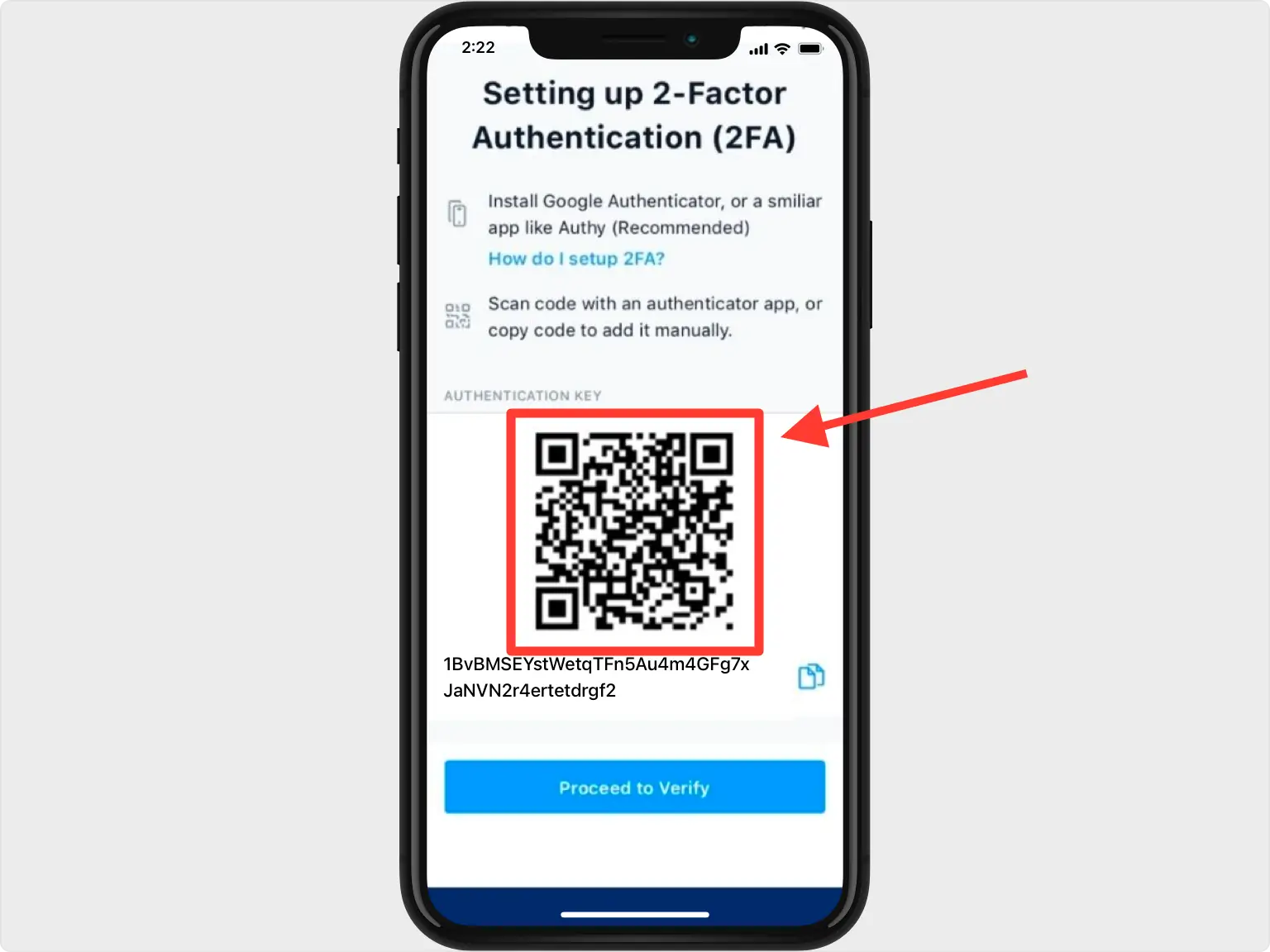
Enable 2FA on crypto wallet
So, you’ve got your stellar password and activated 2FA on your wallet. You now authenticate transactions securely. “What if someone steals my password?” you ask. Good question! If a hacker tries to get in, they hit the 2FA wall. Without your personal device, they’re out of luck.
Remember, when you’re managing your cryptocurrency security, it’s not just about what you know, but also what you have. Your knowledge is your password. Your phone with 2FA, that’s what you have. With both, your crypto stays in the right hands – yours.
Quick recap: back up those 2FA codes like treasure maps. Pick passwords like they’re magic words that protect your castle. And when you blend them with two-step verification, you’re the smart captain of a tough ship, sailing the crypto seas with confidence. Keep this up, and not only are your digital assets secured, but you’re also ready for whatever storm might come your way.
In this post, we dug into why 2FA is key for keeping your crypto safe. We looked at different 2FA methods to protect your sweet crypto coins. From app-based solutions to physical keys, your options are solid.
Next, we walked through how to turn on 2FA for your wallet. Whether it’s with Google Authenticator or a YubiKey, securing your stash is a must.
To wrap up, we covered ways to make sure you’re never locked out. Backing up your 2FA codes is crucial. And remember, always pair them with tough passwords.
Got it all? Great! With this guide, your crypto’s locked tight. Stay safe out there, friends!
Follow Dynamic Cryto network to update more knowledge about Crypto.
Q&A :
How do I enable 2FA on my cryptocurrency wallet?
Enabling Two-Factor Authentication (2FA) on a cryptocurrency wallet is a critical step for enhancing security. To do this, access your wallet’s security settings and look for the 2FA option. You may need to download a 2FA app like Google Authenticator or Authy on your mobile device. Scan the QR code provided by your wallet with the app, or enter the setup key, to link your wallet to the 2FA service. Remember to keep a backup of your 2FA codes in a secure place.
What types of 2FA can I use for my crypto wallet?
For your crypto wallet, you typically have several 2FA options to choose from. The most common types include SMS-based 2FA, which sends a code to your mobile phone; Time-based One-Time Password (TOTP) authentication, which generates temporary codes through an app; hardware tokens that produce a code at the push of a button; and biometric methods like fingerprint or face recognition for compatible devices.
Is 2FA necessary for all cryptocurrency wallets?
While not all cryptocurrency wallets require 2FA, it is highly recommended for any wallet that supports it. Without 2FA, your wallet relies solely on a password, which can be vulnerable to various attack methods. Adding 2FA provides an additional layer of security, ensuring that even if your password is compromised, your funds remain protected.
Can I recover my crypto wallet access if I lose my 2FA device?
If you lose access to your 2FA device, you may
still be able to recover your crypto wallet. Most wallets provide backup options such as recovery codes or backup phrases that you should save in a secure place when setting up 2FA. In the absence of these, you may need to contact the wallet’s customer support and go through a verification process to regain access to your account.
What should I do if my 2FA codes aren’t working?
If you’re having trouble with your 2FA codes not working, first ensure that the time on your 2FA device and your wallet are synchronized. Time drift can often cause codes to be invalid. If synchronization doesn’t resolve the issue, try removing and re-adding your wallet to the 2FA app, or use one of your backup codes to log in and reset the 2FA settings. If problems persist, contact the support team of your cryptocurrency wallet for assistance.