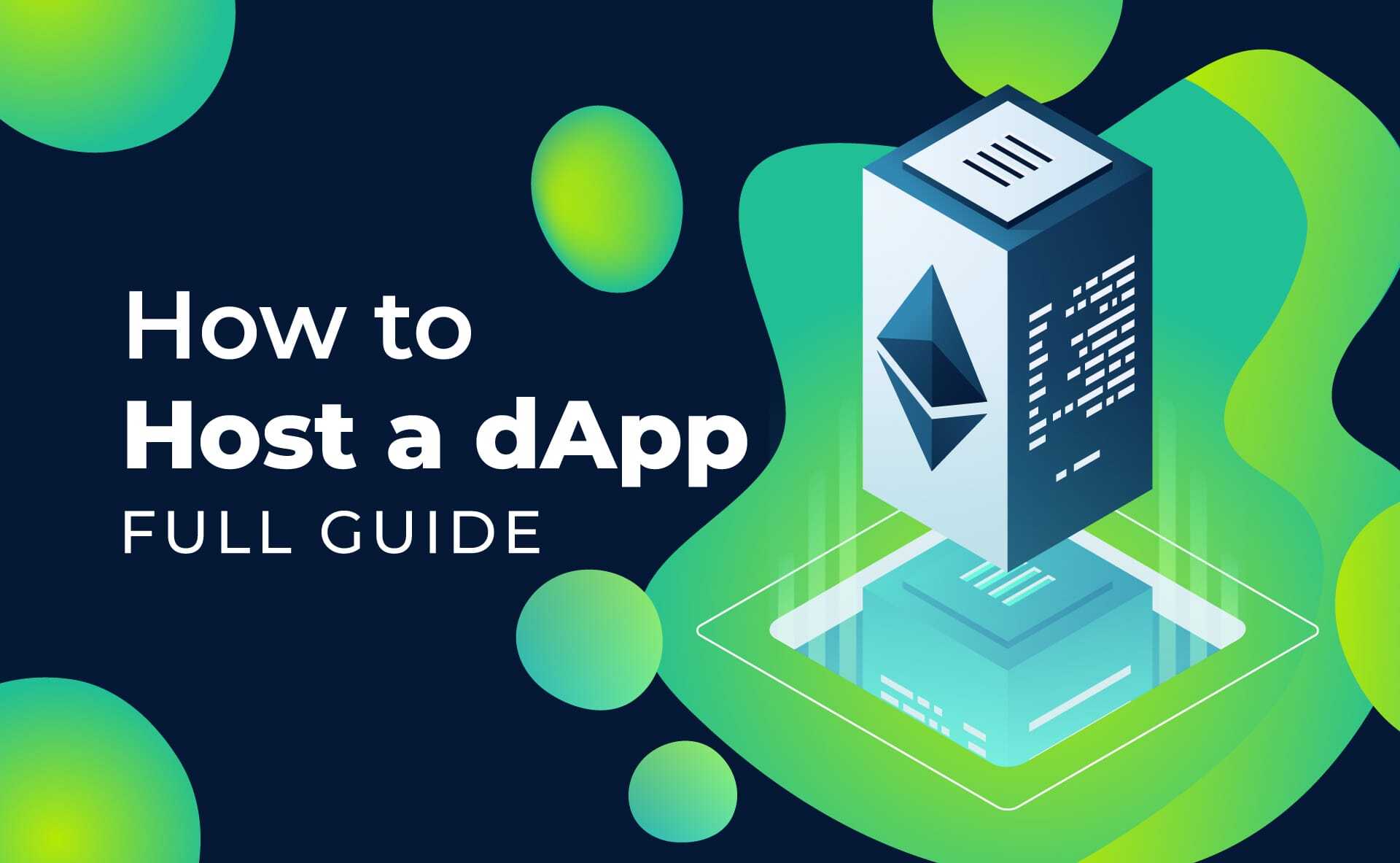Dive right into the world of digital currency with the CoinBase Wallet mobile app for beginners! No jargon, just simple steps to take you from confused to crypto-savvy. I’ll walk you through the initial setup and help you get a solid grip on managing and securing your budding crypto fortune. Ready to unlock the power of the blockchain in your pocket? Let’s get started!
Getting Started with Coinbase Wallet
Understanding the Coinbase Wallet Interface for Beginners
Coinbase Wallet makes your crypto journey easy right from the start. When you open the app, you’ll see a clean layout. Big, bold buttons guide you. Your balance is up front. If you’re new to this, don’t worry! Tabs at the bottom take you to your assets, the home screen, and settings.
First up, the wallet section shows your coins. Here’s where Bitcoin and Ethereum live. Next, the home tab is your crypto control center. It’s got tools for buying and trading currency. In the settings tab, your security features await. Explore, but we’ll touch their details soon.
Step-by-Step Mobile Wallet Setup Process
Ready to set up your wallet? Great! Follow these steps to make your wallet safe and sound:
- Download the App: Go to your app store, search “Coinbase Wallet,” and download it.
- Open & Create a Wallet: Launch the app. Tap on ‘Create a New Wallet’.
- Pick a Username: This lets others find you for easy sending and receiving.
- Privacy Settings: You can stay private or public. Your call.
- Secure It: Write down your 12-word recovery phrase. Keep it super safe.
After these steps, you’re in! Now, adding crypto is next. It’s simple too. You can buy it right there or transfer it in.

CoinBase Wallet Simplified
To buy crypto, you hit the ‘Buy’ button, choose the type, and use your bank. For transfers, grab your wallet address, paste it where your crypto is now, and send it over. Watch your Coinbase Wallet fill up!
Don’t forget to write down your recovery phrase. If you ever lose your phone, it’s the only way back to your coins. Without those words, your crypto is gone for good.
If you’ve ever been lost in an app, you won’t feel that way here. Coinbase Wallet is like a friendly guide in the crypto world. Anytime you’re stuck, their support is there to help.
You now know the basics of the Coinbase Wallet app. With this foundation, you’re set to start your crypto adventure confidently. From here, managing and growing your digital assets becomes an exciting ride. Dive in, explore, and make the most of your new crypto tool!
Managing Your Digital Assets
Buying and Storing Cryptocurrency in Coinbase Wallet
Imagine your phone as a magic money box. This box holds a special kind of money called cryptocurrency. Coinbase Wallet helps you buy and store it. First thing first, you download the app. You get it free from your phone’s app store.
Once it’s there, you set it up. Your name, a super-secret password, and a few more steps. Easy! Now you can buy cryptos like Bitcoin or Ethereum. You tap a few buttons, pick what you want, and boom! You own crypto. It’s safely stored in your Coinbase Wallet, right on your phone.
Sending and Receiving Digital Currencies with Ease
Now let’s say you want to send some digital cash to a friend. Or maybe you’re getting some. Your Coinbase Wallet makes this simple. Open the app to find your wallet’s address. It’s a crazy mix of letters and numbers.
When you’re sending, you use your friend’s address and enter the amount. Hit send, and off it goes. If you’re on the receiving end, you share your address. Wait a bit, and your crypto should come knocking.
You must keep your Coinbase Wallet safe. Always remember your password and never share your secret keys. These keys are like the master key to your magic money box. If they’re lost, so is your cryptocurrency. Write them down and store them in a safe place.
Using this beginner’s guide to Coinbase Wallet, you’ll master the crypto world. You’ll know how to use Coinbase Wallet for buying, sending, and getting digital money. Keep those steps in mind, and you’ll handle your crypto like a pro.
Securing Your Cryptocurrency
Safeguarding Your Private Keys and Backups
Your private keys are like the secret codes to your crypto vault. In Coinbase Wallet, they give you full control of your digital money. If someone else gets them, they can take your crypto. Keep them safe like a pirate’s treasure. When setting up your mobile wallet, write down your recovery phrase. This phrase is your ultimate backup. It’s 12 or 24 words long and super important.
Imagine your phone takes a swim and stops working. No sweat! With your recovery phrase, you can still get to your coins. So, make sure you write it down and keep it somewhere very safe. Don’t share it with anyone. Not even your best buddy. For extra safety, make two copies. Put one in a safe at home and maybe one in a bank box.
Employing Two-Factor Authentication for Enhanced Security
Two-factor authentication, or 2FA for short, is a strong lock for your Coinbase Wallet. It needs two keys to open: your password and another code. When you log in, Coinbase Wallet will ask for your password—that’s the first key. Then, it will ask for a code that comes to your phone or an app. That’s the second key. With these two keys, it’s much harder for thieves to break in.
It’s easy to turn on 2FA. Open your wallet settings and look for the security section. Tap on the 2FA option and follow the steps. It’s a small task that boosts your security by a lot, so do it right away. Keep in mind, if you choose to get codes by text, it’s still safe, but using an app like Google Authenticator is even stronger.
Remember, being safe with your crypto is like being safe with your bike. You wouldn’t just leave it unlocked, right? So don’t leave your wallet easy to break into. By keeping your private keys secret and turning on 2FA, you’re putting a strong lock on your digital bike. Play it smart and keep your crypto secure!
Advancing Your Crypto Experience
Exploring DApps with Coinbase Wallet’s Browser
Have you heard about DApps? They’re like apps but for the crypto world. Your Coinbase Wallet can find and use these. This wallet is more than a place to store coins. It lets you dive into DApps right from its browser.
Why does this matter? DApps let you join new crypto things without giving away personal stuff. Imagine playing games or trading digital art with just your wallet. Super cool, right?
Here’s how you start. Open
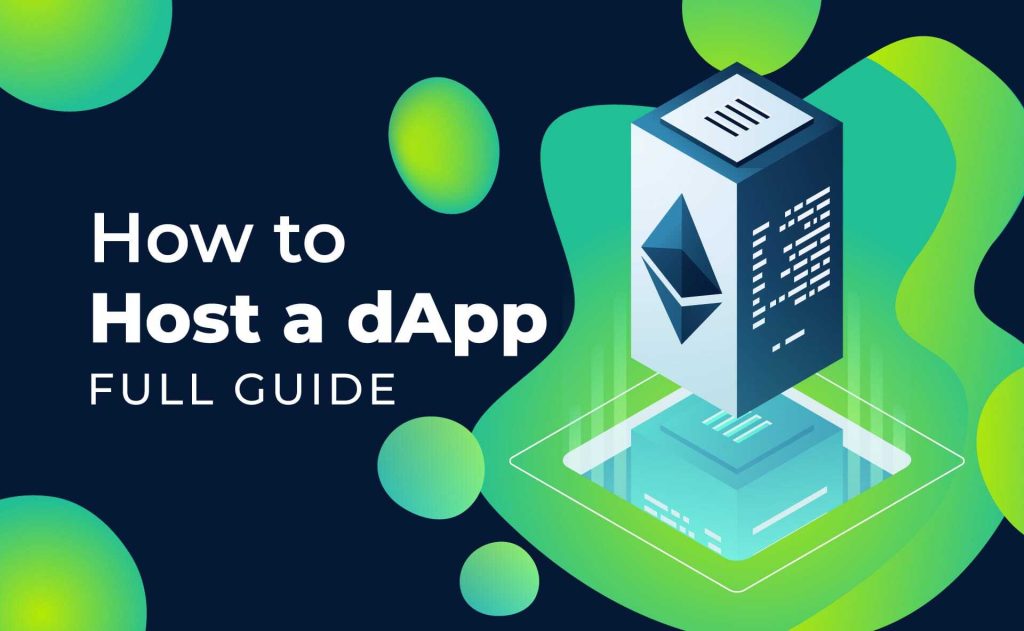
CoinBase Wallet Simplified
your Coinbase Wallet on your phone. Tap the browser icon. It looks like a compass. Now you can type a DApp’s address or search for one in the browser. Just like that, you’re in a new world of crypto fun.
Be safe, though. Only use DApps you trust. Remember, your wallet is only as safe as what you do with it.
Linking Bank Accounts and Tracking Your Crypto Portfolio
Managing your money can be tricky. Coinbase Wallet makes it easier. Want to buy crypto? Easy, link your bank account to Coinbase Wallet. Just tap “Buy or Transfer” then choose your bank. Follow the steps, and you’re all set.
Tracking your crypto? Also easy. Your wallet shows all your coins in one spot. You can see if your Bitcoin or Ethereum is up or down in value. This helps you make smart money choices quick and stress-free.
What if you want to keep track of all your crypto moves? Don’t sweat it. Your Coinbase Wallet logs all your buys, sends, and gets of coins. You can check this history anytime. It’s perfect for staying on top of your crypto game.
Keep in mind, linking your bank is serious. Only do it on a secure network. And always, always, lock your wallet with a strong password.
Every step boosts your crypto smarts. The more you learn, the better you get at this. Keep at it, and soon you’ll master your Coinbase Wallet. You’ll handle your digital cash like a pro, safe and sound.
In this post, we’ve walked through the basics of using Coinbase Wallet. You learned how to start, set up your mobile wallet, and navigate its interface. We looked at how to buy and store crypto and the simple steps for sending and receiving it. Security is key, so we covered how to protect your private keys and use two-factor authentication. Lastly, we dived into advanced features like using DApps and tracking your portfolio by linking your bank account.
As you move forward, remember that managing digital assets is a mix of smart habits and using tools like Coinbase Wallet. Keep learning, stay safe, and the world of cryptocurrency will be less daunting. Happy trading and stay secure! Follow Dynamic Cryto network to update more knowledge about Crypto.
Q&A :
What is the Coinbase Wallet mobile app, and how does it benefit beginners?
Coinbase Wallet is a user-friendly, standalone app that allows beginners to store, manage, and trade various cryptocurrencies without needing an account on the Coinbase Exchange. It supports a wide range of digital assets and offers a secure way to participate in the decentralized ecosystem through a mobile device.
How do I set up a Coinbase Wallet on my mobile device?
To set up a Coinbase Wallet on your mobile device, download the app from the App Store or Google Play Store. Once installed, open the app and follow the on-screen instructions to create a new wallet. Be sure to write down and securely store your recovery phrase. This phrase is crucial to access your funds if you lose your device or forget your password.
Can I buy and sell cryptocurrency directly through the Coinbase Wallet app?
Yes, with the Coinbase Wallet app, users can buy and sell supported cryptocurrencies directly within the app. This is done by linking a bank account or using funds from your Coinbase Wallet balance. The app’s beginner-friendly interface makes it straightforward to execute trades.
What security measures does the Coinbase Wallet mobile app provide for beginners?
The Coinbase Wallet mobile app employs several security measures to protect users’ assets, including secure enclave technology, biometric authentication, and optional cloud backups for recovery phrases. Users are advised to enable two-factor authentication and never share their recovery phrase with anyone.
Is the Coinbase Wallet mobile app free to download and use?
The Coinbase Wallet mobile app is free to download, and there are no fees to hold cryptocurrencies within the app. However, network transaction fees apply when sending crypto, and there may be purchase or trading fees depending on the method used for buying or selling assets.
Feel free to explore the app, its features and how it can facilitate your journey into the world of cryptocurrency. Stay informed and always exercise caution when investing in digital currencies.