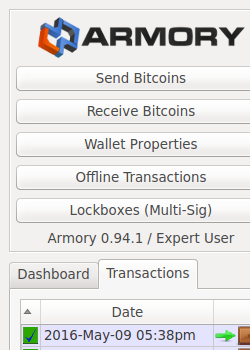Armory Desktop Wallet shifts your crypto security into high gear. Think of it as your virtual Swiss bank in a world where digital money moves at breakneck speed. With hackers getting smarter, the stakes have never been higher to safeguard your coins. This guide strips the complexity and plants you firmly in the driver’s seat. From setting up to locking down your stash, you’ll master your digital fortress with ease. Are you ready to secure your crypto assets like a pro? Let’s dig in.
Unpacking the Armory Desktop Wallet: Installation to Initialization
Step-by-Step Guide to Armory Wallet Setup
First, you need to install Armory on your desktop. Start by downloading the Armory installer from the official Armory website. If this sounds tricky, don’t worry! It is not.
Once you’ve got the file, click it, and follow the on-screen directions. It’s like setting up any other app. Just hit “Next” a few times, and you’re golden.
After the install, you gotta initialize the wallet. Open Armory and it will walk you through making a new wallet. You’ll need to create a strong password. Write it down! Next, jot down your Armory seed phrase. This is super important.
Verifying Armory Installer and Building from Source
Why verify the installer? To make sure it’s safe and hasn’t been messed with. This might seem like extra steps but think of it as building a fort for your Bitcoin.
Check the Armory website for verification instructions. The site explains how to check the installer’s digital signature. If it matches, you’re good to go. If not, stop the install and check for help.
Building from source is a step for techy folks. It means taking the code for Armory and making the app yourself. You can find this on Armory’s GitHub page.
To sum up, setting up Armory is not too bad. Keep your password and seed phrase safe. Always verify the installer. If tech is your thing, try building from source. Either way, you’re on your way to solid Bitcoin security with Armory!
Armory Wallet Features: Fortifying Your Crypto Assets
Utilizing Armory Cold Storage for Enhanced Security
Think of cold storage like a digital safe. It holds your Bitcoin offline. This shields them from online threats. Armory cold storage is a top-notch feature many choose for this reason. It keeps hackers at bay. Your Bitcoin stays offline until you say otherwise.
To set up cold storage, you need two computers. The first stays offline, never touching the web. This is your secure machine. The second connects to the internet. It talks to the Bitcoin network for you. You make a watch-only wallet on this one. With a watch-only wallet, you keep an eye on your funds. But, you can’t spend because the keys are offline.
Harnessing Multi-Signature and Hierarchical Deterministic Wallet Capabilities
Next, let’s talk multi-signature. It’s like having several keys to a lock. In the Bitcoin world, this means more security. To send Bitcoin, several approvals are needed. This stops one person from having full control. It’s great for businesses or shared accounts. Armory makes setting up multi-signature easy.
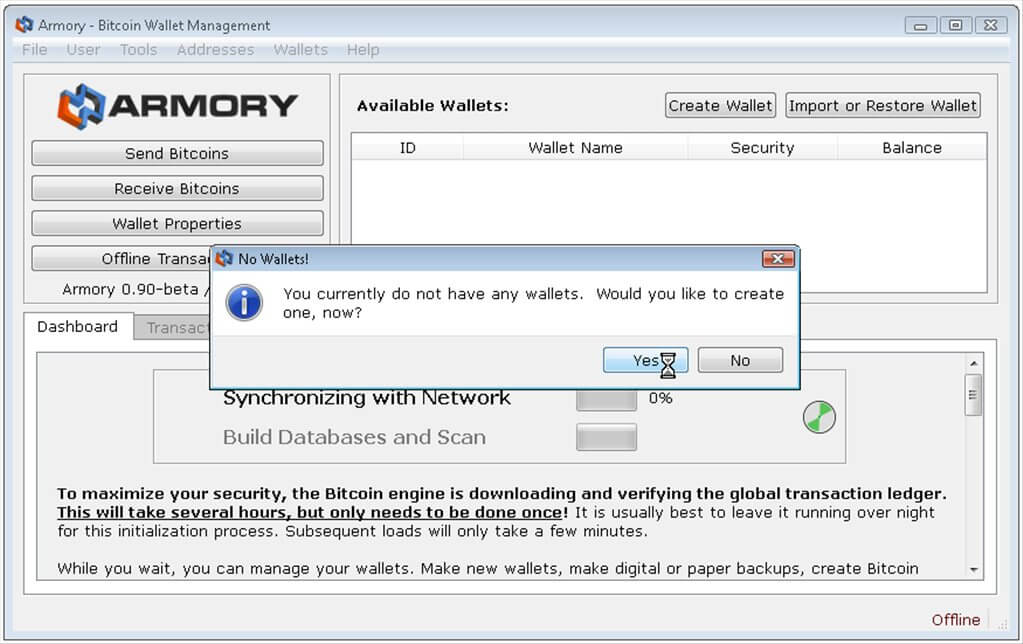
Armory Desktop Wallet Security
Hierarchical deterministic (HD) wallets are another cool thing Armory offers. This feature makes recovery simple. You get a seed phrase when you start. This phrase creates all future Bitcoin addresses for you. Lose access to your wallet? No sweat. Use your seed phrase and get everything back.
Armory wallet setup is user-friendly. It’s built for both new and experienced users. If you hit a snag, don’t worry. Just check Armory’s website or community forums for help. There’s a lot out there. Updates come regularly, too. This keeps your wallet’s defenses sharp against new threats.
Bitcoin wallet security is no joke. Your choice of wallet matters. That’s where Armory shines, giving you many options. From cold storage to HD wallets, you’re covered. It leaves you feeling confident every step of the way. And isn’t that what we all want when it comes to protecting our assets?
Executing Transactions with Precision and Security
Managing Bitcoin Transaction Fees and Encryption
When sending Bitcoin, you pay a fee. The fee influences how fast the transaction gets processed. Armory wallet lets you manage these fees. To send Bitcoin with low fees, plan ahead and avoid busy times. But for urgent transactions, a higher fee is better. This adjusts in the ‘Send’ dialog in Armory.
Encryption is critical for Bitcoin wallet security. When setting up Armory, you create a password. This password protects your wallet’s private keys. Always choose a strong, unique password. This keeps your Bitcoin safe from hackers. Remember, losing the password means losing access to your funds. Keep your password safe and secure.
Sending and Receiving Bitcoin Seamlessly with Armory
Receiving Bitcoin is straightforward. Click ‘Receive Bitcoin’ in Armory and an address appears. Share this with the payer. To send Bitcoin, click ‘Send Bitcoin.’ Enter the recipient’s address and the amount. Check the details are correct before you approve the transaction.
Armory wallet setup is simple. Start by installing Armory on desktop. Follow prompts and create your wallet. The Armory Bitcoin wallet is user-friendly, even if you’re new to crypto. It provides Armory wallet features like Armory cold storage for offline Bitcoin wallet use. It’s open-source, one of many Bitcoin storage solutions.
Private key management is built into how Armory works. When you make a wallet, Armory gives you a seed phrase. Write this down and store it safely. It’s needed to restore access if you lose your wallet data. A backup is crucial for crypto wallet backup.
Armory is known for its advanced features, like multi-signature Bitcoin wallet options. Bitcoin wallet encryption is built-in. It’s what makes Armory a secure Bitcoin management tool.
When looking for Bitcoin storage solutions, it’s key to understand desktop wallet comparisons. An offline Bitcoin wallet, or cold storage, keeps your Bitcoin safe when not trading. Full node Bitcoin wallet options, like Armory, give you control and security. They need more space and resources though.
Sending and receiving Bitcoin with Armory should be trouble-free. But if you hit snags, troubleshooting Armory wallet issues might be needed. Armory wallet issues are rare. If they arise, check for Armory wallet updates or seek help.
Custom transaction fees in Armory help with Bitcoin network security. When trading, remember that network security should always be a priority.
In sum, sending and receiving Bitcoin with Armory offers control and peace of mind. It balances ease of use with robust security features. Whether you’re new to crypto or a seasoned user, Armory makes secure Bitcoin management accessible.
Maintaining and Troubleshooting Your Armory Wallet
Regularly Updating and Backing Up Your Wallet
Keeping your Armory wallet up to date is vital. Don’t put it off. New updates can fix bugs and boost security. Always back up your wallet too. This keeps your Bitcoin safe in case your computer fails. To back up, use the backup feature in Armory. It helps protect your wallet from mishaps.
Write down your seed phrase as well. Store it in someplace safe—away from prying eyes. Your seed phrase is key to recovering your wallet. Without it, losing access to your computer means losing your Bitcoin.
Addressing Common Armory Wallet Issues and Solutions
Every so often, you might hit some roadblocks with your Armory wallet. Don’t worry; most issues have simple fixes. For slow Armory startup, try upgrading to a faster hard drive. If Armory doesn’t open, check if Bitcoin Core is running well. Both need to work together.
Armory not syncing? Make sure you have a good net connection. If it crashes during use, you might need more memory on your system. If you forgot your wallet password, stay calm. Use your paper backup and seed phrase to restore access.
Got an error message? Look it up on the Armory site. Follow the steps listed there. Armory’s support team can also help if you get stuck. Remember to reach out if you need assistance.
Sometimes, you may need to reinstall Armory. First, back up your wallet and your seed phrase. Then remove the wallet carefully. Install the latest version of Armory afterward. Restoring your wallet is usually straightforward. With your seed phrase, you can bring back your wallet in no time.
Using Armory wallet means taking charge of your Bitcoin security. Keep up with updates. Backup your wallet regularly. Write your seed phrase down in a secure place. If there are issues, remember the tips shared here. You’re now ready to handle your Armory wallet like a pro!
In this post, we walked through Armory Desktop Wallet from start to finish. First, we learned how to set up Armory, making sure the installer is legit or how to build it from scratch. Next, we dug into security features like cold storage, multi-signature, and HD wallets to keep crypto safe. After that, we tackled executing transactions—managing fees, encryption, and smooth transfers of Bitcoin. Finally, we covered updates, backups, and fixing common problems with your wallet.
I believe using Armory can really shore up your digital coin security. It’s all about taking each step seriously and keeping on top of your wallet’s care. With Armory, you’re not just holding Bitcoin; you’re protecting it like a pro. Stay smart, update often, and your crypto will thank you for it. Follow Dynamic Cryto network to update more knowledge about Crypto.
Q&A :
What is Armory desktop wallet and how does it work?
Armory desktop wallet is a full-featured, open-source Bitcoin wallet platform designed for users who need advanced security and flexibility managing their cryptocurrencies. The wallet works by allowing users to store their private keys in a secure offline environment on their own computer, while still enabling them to interact with the Bitcoin network. This cold storage approach ensures that funds are safe from online threats, while the user can sign transactions from an offline computer before transmitting them on an online device.
How can I set up an Armory wallet for my cryptocurrency?
To set up an Armory wallet, first, download the Armory client from the official website. After installation, open the program and select “Create Your First Wallet” from the dialog box. Follow the on-screen instructions to create a new wallet, which involves generating a new wallet ID, creating a strong password, and making a backup of your wallet. Ensure that you save the backup in a secure location. Once done, your Armory wallet is set up and ready to use.
What security features does the Armory desktop wallet offer?
The Armory desktop wallet offers several robust security features. It provides cold storage capabilities, allowing users to manage their Bitcoin offline away from potential online vulnerabilities. It also supports multiple encrypted wallet backups, key stretching to protect against brute-force attacks, and one-time printable backups to secure your wallet against loss or hardware failure. Users also have the option of setting up a multi-signature wallet, requiring multiple authorizations to carry out transactions, enhancing the security further.
Does Armory desktop wallet support other cryptocurrencies besides Bitcoin?
As of my knowledge cutoff in 2023, the Armory desktop wallet is designed specifically for Bitcoin and does not natively support other cryptocurrencies. Users looking to manage assets other than Bitcoin would need to consider alternative wallets that support multiple cryptocurrencies or specialized wallets for the respective coin.
Can I use Armory desktop wallet on multiple computers?
Yes, you can use Armory desktop wallet on multiple computers by setting up a watch-only wallet. This can be done by installing Armory on each computer you intend to use and importing a watch-only copy of your wallet. This allows you to keep tabs on your balances and create transactions, which then can be signed with the private key stored securely on your offline wallet system. Remember to safeguard your wallet backups and employ strong security practices when accessing your wallet from different machines.