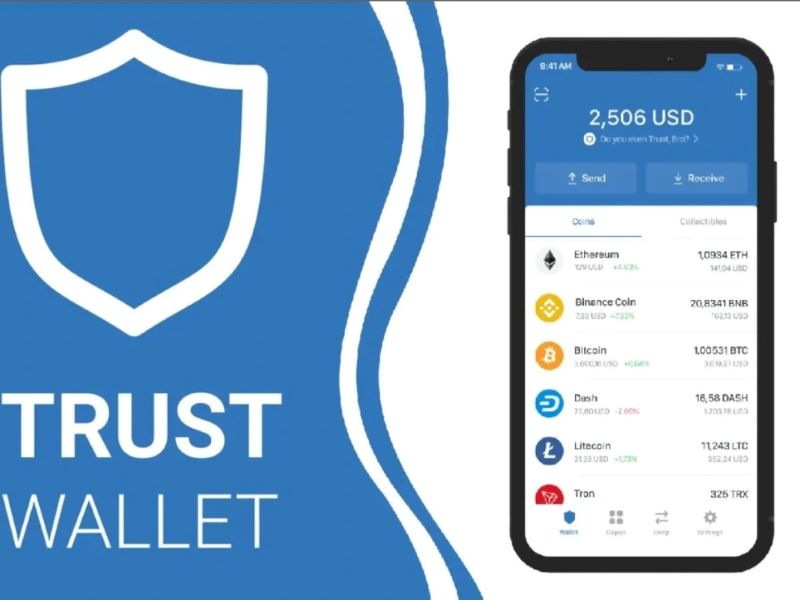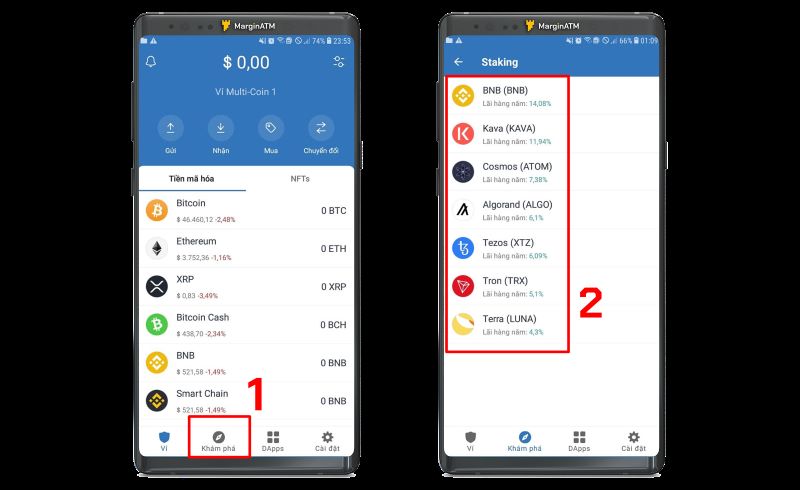What is TWT? Trust Wallet Token (TWT) is the native utility token of Trust Wallet, launched in 2020. It serves as a medium of exchange and governance tool, offering users transaction fee discounts and exclusive promotions. TWT enhances the overall user experience within the Trust Wallet ecosystem, fostering community engagement.
What is TWT?
Trust Wallet Token (TWT) is the native utility token of Trust Wallet, one of the most popular decentralized cryptocurrency wallets available today. Launched in 2020, TWT was designed to create a robust ecosystem for Trust Wallet users while fostering community growth and enhancing related services.
TWT serves multiple purposes: it acts as a medium of exchange, governance token, and incentive mechanism within the Trust Wallet ecosystem. Users can leverage TWT to enjoy discounts on transaction fees, access exclusive promotions, and engage actively in community activities. This multifaceted role not only enhances user experience but also encourages user loyalty and participation.
How Does Trust Wallet Operate?
Trust Wallet is more than just a standard cryptocurrency wallet; it acts as a vital bridge connecting users to the expansive blockchain world. With advanced features and a focus on privacy, Trust Wallet has established itself as a leading platform in the cryptocurrency realm.
Cross-Blockchain Integration
Trust Wallet operates seamlessly across multiple blockchains, allowing users to manage a diverse range of cryptocurrencies without technical barriers. It supports millions of cryptocurrency assets, including Bitcoin, Ethereum, and various ERC-20 and BEP-20 tokens. This cross-chain compatibility simplifies the user experience, making it convenient to execute transactions across different platforms.
Decentralization and Non-Custodial Nature
One of Trust Wallet’s standout features is its decentralized and non-custodial design. Unlike centralized exchanges, Trust Wallet does not hold or control users’ cryptocurrencies; instead, it provides users with direct access to their assets. This ensures complete ownership and minimizes the risk of third-party intervention in transactions.
By upholding decentralization, Trust Wallet enhances user privacy and security. No personal information is stored within the system, significantly reducing the risk of data breaches and cyberattacks.
Mobile-First Design
Trust Wallet is designed for mobile devices, with applications available for both Android and iOS. This mobile-first approach ensures that users can manage their assets efficiently while on the go. The app features a user-friendly interface that makes navigating cryptocurrency transactions intuitive and straightforward.
Without storing user information, Trust Wallet allows for secure and private transactions. Every action is executed with a focus on user confidentiality and security.
Integrated DApp Browser
Beyond merely storing cryptocurrencies, Trust Wallet enables users to directly access decentralized applications (DApps) built on Ethereum and BNB Chain without the need for separate accounts. This integration streamlines the user experience, allowing effortless interaction with a range of decentralized services.
Trust Wallet employs a stringent vetting process for DApps before granting access, ensuring users only connect with trustworthy and safe applications. This precaution minimizes risks associated with decentralized transactions.
Popular DApps supported by Trust Wallet include Uniswap, PancakeSwap, and OpenSea. These applications empower users to trade, swap cryptocurrencies, and buy or sell NFTs with ease. With such integrations, Trust Wallet provides a comprehensive platform for optimizing cryptocurrency trading experiences.
Key Features of TWT
Purchasing Cryptocurrencies
One of the most attractive features of Trust Wallet is the ability to purchase cryptocurrencies directly within the app. By selecting “Buy” in the main wallet interface, users can execute transactions quickly through third-party providers like MoonPay, facilitating the purchase of Bitcoin and other cryptocurrencies without leaving the application.
Sending and Receiving Cryptocurrencies & NFTs
Sending and receiving cryptocurrencies in Trust Wallet is straightforward. Users can select their desired asset, choose “Send,” input the recipient’s wallet address and amount, and confirm the transaction. For receiving funds, users simply click “Receive,” copy their wallet address, and share it with the sender.
Trust Wallet also supports the transfer of NFTs, allowing users to choose the appropriate network and follow similar steps as with cryptocurrency transactions.
Secure Asset Storage
Trust Wallet offers robust storage capabilities, supporting over 10 million cryptocurrency assets and 600 million NFTs across more than 100 blockchains. With integrated security features, including a Security Scanner, users receive alerts about potentially risky transactions, ensuring their assets are consistently protected.
Balance and Transaction History Monitoring
Users can easily check their balances and transaction history by accessing the app and selecting the asset they wish to track. This transparency keeps users informed about their financial status, enabling timely decision-making.
DApp Connectivity
Trust Wallet allows users to connect with DApps through its integrated browser or WalletConnect. This feature offers opportunities to engage with various blockchain projects without needing multiple wallets or platforms.
Cryptocurrency Staking
Another appealing feature of Trust Wallet is its staking capability, which allows users to stake cryptocurrencies directly within the app. Users can begin staking with simple steps and start earning rewards from their assets.
Cryptocurrency Swapping
Trust Wallet facilitates swapping between different cryptocurrencies, enabling users to conduct transactions within the same chain or across different chains. This flexibility allows users to adjust their investment portfolios without facing significant barriers.
Trust Wallet Installation Guide
Installing Trust Wallet on Your Computer
Step 1: Download the Extension
Visit trustwallet.com/download. Here, you will find the option to download the extension for Chrome.
Step 2: Install the Extension
Select “Download for Chrome” and click on “Add to Chrome.” Once completed, the Trust Wallet extension will be installed on your browser and ready for use.
Installing Trust Wallet on Mobile Devices
Step 1: Download the App
Go to trustwallet.com/download and download the application for your device.
Step 2: Launch the App
Open the app and click on “Get Started” to begin the setup process.
Step 3: Agree to the Terms
Read and agree to the “Terms of Service” and “Privacy Policy” before proceeding.
Step 4: Create a New Wallet
Select “Create a new wallet.” You will be prompted to back up your 12-word recovery phrase. This step is crucial, as this phrase will help you recover your wallet in the future. You can back it up by writing it down or storing it on Google Drive/iCloud.
Step 5: Confirm the Recovery Phrase
Record the recovery phrase in the correct order. The app will then ask you to confirm four random words to ensure you have saved it correctly.
Step 6: Set Up a Password
Create a six-digit passcode or set up biometric protection to enhance the security of your wallet.
In summary, TWT is not just a token; it is a vital component of the Trust Wallet ecosystem, enhancing user engagement and providing unique opportunities for interaction within the cryptocurrency landscape.
Want to dive deeper into the world of blockchain? Explore more information here!